DavidJHanna
(Newbie)
03/10/08 12:25 PM
|
 Re: Animating running/walking to standing transiti
Re: Animating running/walking to standing transiti  [re: dadchamp]
[re: dadchamp] | 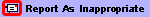 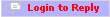
| |
Thanks dadchamp. I was in over my head on this question. -David
|
dadchamp
(Member)
03/10/08 12:34 PM
|
|
No problem, I've been doing animation with Poser since version 2 and I'm still learning new tricks all the time. For every one way you can be shown how to do something, there are at least a half dozen other ways to do it and get similar if not better results. Poser animation is best done in chunks. I like to stay under 1000 frames if possible and like to be in the 300 to 500 frames for all my animation clips. If you have a complex setup that covers 10 to 15 seconds, break it down into 3 - 5 second parts and then assemble them in your video software. Also, always, ALWAYS, render to frames and not to an AVI. If the system locks or the computer crashes halfway through you'll count your blessings for doing it because you only have to render what is left and not the whole scene again. I like to use PNG frames because they preserve an Alpha channel when I pull them into my video software as an animation sequence. This makes compositing and layering a whole lot easier for FX.
--
I don't fear God anymore. Anything he/she can do to me now is only adding insult to injury!
|
exilea
(Stranger)
03/10/08 12:36 PM
|
 Re: Animating running/walking to standing transiti
Re: Animating running/walking to standing transiti  [re: dadchamp]
[re: dadchamp] | 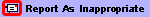 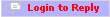
| |
I'm just wondering if you could apply the pose/position of the last frame in the Walk Path to the next keyframe of the Base Layer and transition to a stand still from there? I know you can get the two layers to blend because I did it once somehow. That would save you the trouble of two different animations. All in theory of course 
|
exilea
(Stranger)
03/10/08 01:01 PM
|
 Re: Animating running/walking to standing transiti
Re: Animating running/walking to standing transiti  [re: dadchamp]
[re: dadchamp] | 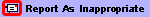 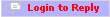
| |
BTW, what video editing software do you use?
|
dadchamp
(Member)
03/10/08 01:06 PM
|
 Re: Animating running/walking to standing transiti
Re: Animating running/walking to standing transiti  [re: exilea]
[re: exilea] | 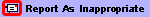 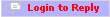
| |
I use Sony Vegas Platimun v6.0b. I want to upgrade to the latest version but just swing it right now. But it does all that I need for the animation and video work I do.
--
I don't fear God anymore. Anything he/she can do to me now is only adding insult to injury!
|
exilea
(Stranger)
03/10/08 03:28 PM
|
 Re: Animating running/walking to standing transiti
Re: Animating running/walking to standing transiti  [re: dadchamp]
[re: dadchamp] | 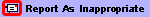 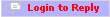
| |
Holy crap, I think I figured it out! I set the Walk Path, then moved the character to then end and set the keyframe with the same standing pose, then went into Walk Designer, set up the walk, Checked the 3 boxes and told it to overwrite the Base Layer. Worked perfectly...this time anyway!
|
exilea
(Stranger)
03/11/08 04:35 AM
|
 Re: Animating running/walking to standing transiti
Re: Animating running/walking to standing transiti  [re: exilea]
[re: exilea] | 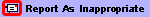 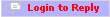
| |
|