In this tutorial the author is going to show us how to apply material, apply lighting and create best render setting to get photorealistic image. We are going to learn how to create seamless background and how to use ‘Global Illumination’ within Cinema 4D along with ‘Ambient Occlusion’ to create this photorealistic studio render. Follow the below link for more details:
Coffee Cup Tutorial In Cinema 4D - Part Two - Material, Lighting And Rendering
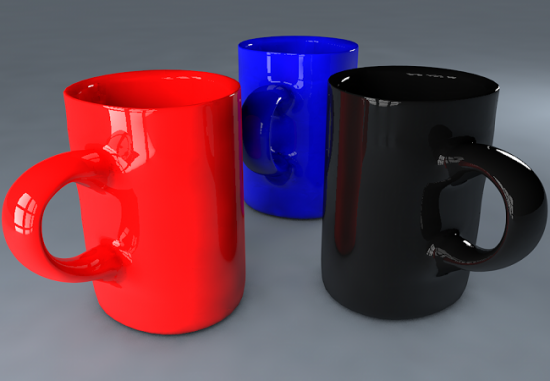
Cheers :)