PLEASE NOTE: THIS DOWNLOAD REQUIRES YOU TO ALREADY HAVE THE DAZ ANATOMICAL ELEMENTS. IF YOU DO NOT OWN THIS MODEL YOU WILL NOT BE ABLE TO DECODE THE ZIP FILE!
VEX, V.ulva EX.tended, a complex rerig of the DAZ Anatomical Elements for Genesis 8/8.1 Female. Bones have been added and carefully weighted for a great variety of complex shapes not reasonably possible with morphs - and these can be mixed freely with a modest selection of included morphs to give you a vast array of customization options. Since the base mesh is the original DAZ Anatomical Elements, the UV map is the same, and any textures or morphs you might already have should work without any changes necessary.
To decode the zip file, you will need the RTEJava utility, a free file encode/decode tool provided by Mark K. Davis. It can be obtained here, along with detailed instructions on how to get it installed and the basics of how it works:
www.geocities.ws/RTEJava/beta/
Once you have it installed and working:
- Unzip this download (ShareCG only permits .ZIP format)
- Run RTEJava.jar
- Select the radio button for "decode"
- Click the third/rightmost box, provide the RTE file ("VEX G8F.rte")
- Click the second box, provide the location of the key file ("Genesis8FemaleGenitalia.dsf")
- Click the first box, "Save file as..." and you will be prompted where to place the decoded ZIP file.
From that point you can unpack the zip file as you would any other.
While you may also be able to decode it using the old RTEncoder utility, it a) requires a license and is no longer maintained, so you can't get one any more, and b) it may not be strictly compatible with this encoded file produced by RTEJava and may not decode it correctly. Strongly recommend you use RTEJava.
UPDATED 11/17 to include PowerPose template!
MAJOR CAVEAT: currently switching to the VEX PowerPose template breaks the main character's PowerPose template. Obviously this isn't ideal but it can be worked around by quitting/restarting Studio. I'll keep working on this and hopefully find a better fix and will update this. « Less


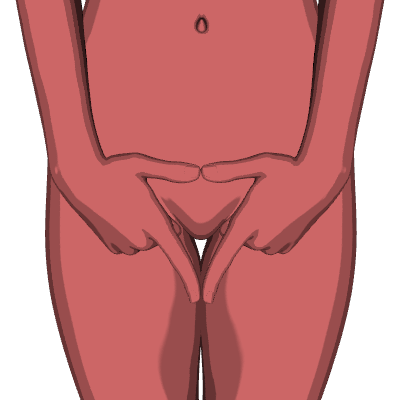










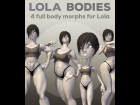
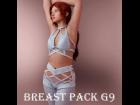





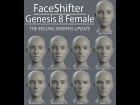
This is an amazing product, it works flawlessly on G8.
I just want to ask you kindly to post the G3 version, too. I could transfer most of the basic morphs from G8gens to G3gens and viceversa, but I have zero ability to convert VEX to G3.
Thanks!
(possibly data\DAZ 3D\Genesis 8\Female Genitalia)
to the directory this unpacks to:
data\Excessive\Genesis 8\VEX G8F
if the morphs are compatible they will appear wherever they do on the original more …
https://www.java.com/en/download/manual.jsp