Creating INJ magic Defintion file for new figures | Tutorials |
Creating Definition files
for use in INJ magic
By retro devil
To create a Definition file start up INJ magic and go to:
Tools>Advanced Tools>Edit/delete definitions
Next click New
Here you need to insert the def. file details but it is easy if you use the Strip details from CR2 file button
Now you need to locate your CR2. For this example ill use Apollo Maximus
The CR2s are usually located in the Libraries>Character folder in your runtime.
As you can see the information has been automatically filled out and the program starts to create the file (see green progress bar)
Make sure None is selected in the morphs folder section (that is for figures that use INJs to apply the morphs).
Also you will need to fill in the distributor of the figure in this case it is Anton Kisiel.
Finally click OK and the file will be added to your def file list.
I suggest that if your not familiar with creating character INJs with INJ magic you should visit Rebelmommys INJ magic tutorial here: http://www.digitalsbyamy.com/InjMagic/IMTUT.html
Thanks for viewing and if you have any other questions contact me at DAZ3d.com or Renderosity.com by searching for: retrodevil
Injection Magic is available at DAZ3d:
http://www.daz3d.com/i.x/shop/itemdetails/-/?item=2044&_m=dn
I have included a microsoft word version of this tutorial with pictures
retrodevil »
Portfolio | Gallery | More Tutorials | Added 17 years ago
Tools: Poser, Other
Subject: Project Walkthroughs
|
log in to rate
Views: 1,683 Downloaded: 162 |
|











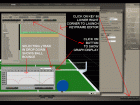



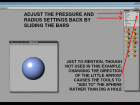


Love lisa