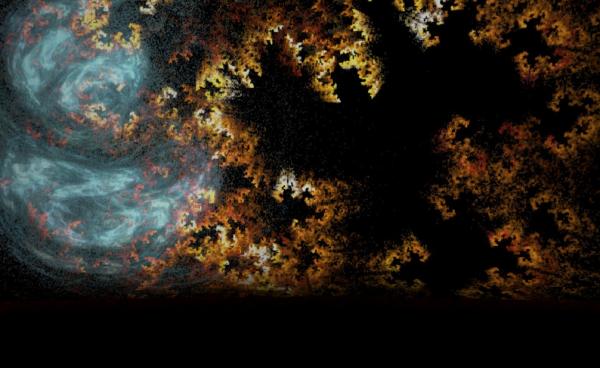Read Me for ArroHallo001
These Cyclorama Backgrounds were made using the Cyclorama tutorial at DAZ Studio which is located here:
---http://www.daz3d.com/i/tutorial/tutorial?id=755&_m=d---
They are based on fractals generated with Apophysis a free fractal generation program which may be gotten here:
---http://www.apophysis.org/---
I use my own unique UGR's or palettes which I have made by downloading jpegs from the web, smoothing them using the Apophysis utility for that, then taking a screen capture of the smoothed gradient and editing that to remove dark areas since the black background in Apophysis will put plenty of shadows into the fractal. These are composites of between 2 and four different fractals combined in Paint Shop Pro. The background is basically the same in most, but different blobs of ectoplasm are included for ghostly effect in all but three of them.--
In the zip file you should find two folders.
Read Me's : Which you should unzip into wherever you put your read me's and it should put my read me files into a subfolder ArrogathorRM
The textures will be in Runtime and should unzip into Runtime/textures/Arrogathor/Cyclorama
In DAZ Studio use the surface select tool to select the cyclorama surface then browse through textures to Runtime/Arrogathor/Cyclorama to select the background you want to use.
You should have 21 individual backgrounds ArroHallo001 to ArroHallo021.
Usage: There is no restriction on the use of these files. Use freely for commercial and non-commercial use. If you redistribute in any way please include a credit to me and a link to my uploads page.
You can read an old political cartoon I did a long time ago at --http://rivendell.fortunecity.com//perilith/919/wendy/gallery2.html--
I also did a graphic novel which is posted at--http://s169.photobucket.com/albums/u234/Arrogathor/Fractals/Fractal%20Farce/?start=80-- You sort of have to read it from back to front because that is how the bulk uploader worked when I uploaded it.
« Less