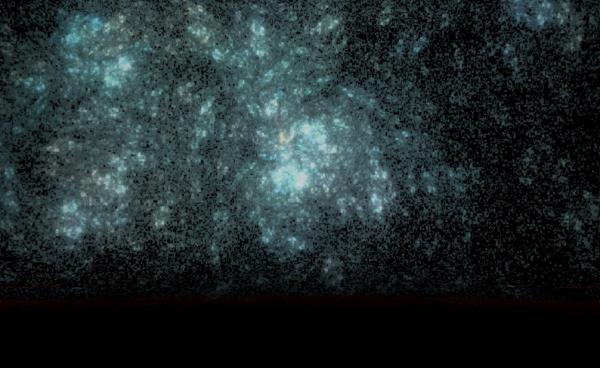Read Me for ArroStars001
These Cyclorama Backgrounds were made using the Cyclorama tutorial at DAZ Studio which is
located here:
---http://www.daz3d.com/i/tutorial/tutorial?id=755&_m=d---
They are based on fractals generated with Apophysis a free fractal generation program which
may be gotten here:
---http://www.apophysis.org/---
I use my own unique UGR's or palettes which I have made by downloading jpegs from the web,
smoothing them using the Apophysis utility for that, then taking a screen capture of the
smoothed gradient and editing that to remove dark areas since the black background in
Apophysis will put plenty of shadows into the fractal.--
In the zip file you should find two folders.
Read Me's : Which you should unzip into wherever you put your read me's and it should put
my read me files into a subfolder ArrogathorRM
The textures will be in Runtime and should unzip into Runtime/textures/Arrogathor/Cyclorama
In DAZ Studio use the surface select tool to select the cyclorama surface then browse
through textures to Runtime/Arrogathor/Cyclorama to select the background you want to use.
I do not have Poser and cannot explain how to use them there.
You should have 10 individual backgrounds ArroStars001 to ArroStars010.
Usage: There is no restriction on the use of these files. Use freely for commercial and
non-commercial use. If you redistribute in any way please include a credit to me and a
link to my uploads page.
You can read an old political cartoon I did a long time ago at --
http://rivendell.fortunecity.com//perilith/919/wendy/gallery2.html--
I also did a graphic novel which is posted at--
http://s169.photobucket.com/albums/u234/Arrogathor/Fractals/Fractal%20Farce/?start=80-- You
sort of have to read it from back to front because that is how the bulk uploader worked
when I uploaded it.
« Less