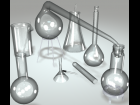A Cigarbox with Victorian-era graphics, plus cigars. :)
This download has been tested to work with IE6 and FreeDownloadManager ( http://www.freedownloadmanager.org ).
Small Addenda: I know it looks funny before you render it, but yes, it looks right when it renders. :P
*****README FOR THE CIGAR BOX*****
What it is:
------------
This a Victorian-era cigar box with cigars. The base prop is a "combination" prop, meaning that when you load it, the lid and 25 cigars (which are separate props) loads at the same time, already smart-propped to the box. There is a separate "single" cigar so you can put just a few of them into the box, scatter them around, put them in a character's hand, or whatever.
IMPORTANT NOTE #1: Because this is a "combination" prop, you CANNOT just save it to the library if you make a change - if you do, you will WRECK the file and have to re-install it.
IMPORTANT NOTE #2: This item SHOULD work for any version of Poser from P4 on up, and SHOULD work with DAZ Studio. HOWEVER: I make NO guarantees it will work with D|S or Poser 4. It is reccommended for users with P5 and up. P4 people, I don't have any way of making .RSR files, so this means you won't see a picture for it in the library. Sorry. =/
IMPORTANT NOTE #3: To move the box and it's contents (including the lid) in your scene, make CERTAIN you have selected the box, then you can move it around normally, and the contents will follow.
What you can do with it:
------------------------
1) You're free to use this model in any render, non-commericial or commercial.
2) You may not sell the model itself, either individually or as part of a compilation.
3) If you re-post this model on your website or as part of a free compilation, the archive must include this readme file.
How to use it:
--------------
First, extract this archive to your Poser runtime directory. The files will fall into the following directories:
The cigar box and the single cigar will appear under Runtime:Libraries:Props:Victorian Cigar Box
After you've placed the files where you want them (and deleted folders you don't need in your directory structure), open Poser, and load the prop. To move the cigar box and it's contents (including the lid) wherever you need it to be in your scene, make CERTAIN you have the BOX selected (not the lid or the cigars), then you can move it normally and the other components will follow. To make the box have less cigars in it, you can delete the cigars that appear with it. Select the box, then load the "single" cigar prop. It is smart-propped to the box, so it will appear inside the box in position. Repeat as many times as you need to put as many cigars in the box as you want, moving each new single that appears to a new position in the box before loading another one.
Who made it:
------------
©2006 Jim Farris, All Rights Reserved
http://www.jim-farris.com
*****END OF README FOR THE CIGAR BOX*****
« Less

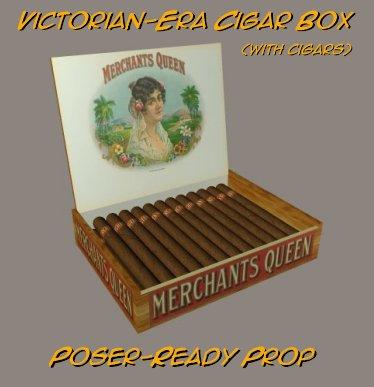









 SCI-FI Hangar
SCI-FI Hangar