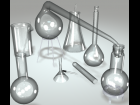What it is:
------------
This a wooden matchbox and matches - one unused, one burnt, and one lit. Also included are 15 pose files, 9 MAT poses for …
more »What it is:
------------
This a wooden matchbox and matches - one unused, one burnt, and one lit. Also included are 15 pose files, 9 MAT poses for the matchbox, and 6 sizing poses for both the matchbox and the matches to size them to house mouse (the default) or to normal-sized characters. The mat poses include Diamond Matches from the 1920's (the default), Victorian-era ("Squirrel" brand matches), and "Star" matchbox labels, with the pictures of stars from the silver screen of the 20's. Matchbooks with movie stars on them were very popular in the 20's and 30's - Diamond Matches literally pulled themselves out of the depression with them.
IMPORTANT NOTE #1: As all these objects are props, the mat and sizing poses will NOT work until AFTER you have parented the item to a figure in the scene. The House Mouse Mouse House I made will work (parent to the "house" location), as will any ordinary character in the scene. After you have parented the item, select it, and apply the MAT and sizing poses.
IMPORTANT NOTE #2: This item REQUIRES Poser 5 or higher, because it makes EXTENSIVE use of Material Nodes. If you try to use this in earlier versions of Poser or in DAZ Studio it won't work, you'll have to re-texture the whole thing, you'll be screaming and cursing and crying and tearing your hair out, it'll be a horrible experience that will likely leave lasting mental scars. To spare you that kind of trauma, I'm warning you now - this item REQUIRES Poser 5 or higher, because it makes EXTENSIVE use of Material Nodes.
What you can do with it:
------------------------
1) You're free to use this model in any render, non-commericial or commercial.
2) You may not sell the model itself, either individually or as part of a compilation.
3) If you re-post this model on your website or as part of a free compilation, the archive must include this readme file.
How to use it:
--------------
First, extract this archive to your Poser runtime directory. The files will fall into the following directories:
The matchbox and matches will appear under Runtime:Libraries:Props:House Mouse Mouse House
The poses for the matchbox and matches will appear under Runtime:Libraries:Pose:HMMH Matches
After you've placed the files where you want them (and deleted folders you don't need in your directory structure), open Poser, load Mousie (or any other figure, such as the HMMH I made), then load the props and parent them to the figure. After the props are parented to a figure, then the sizing and mat poses for the props will work - simply select the prop you wish to apply the pose to.
Who made it:
------------
©2006 Jim Farris, All Rights Reserved
http://www.jim-farris.com
« Less

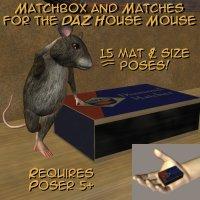









 SCI-FI Hangar
SCI-FI Hangar