I have been using Omnifreaker's UberEnviroment for awhile now and created a bunch of presets so I could do really quick test renders and not spend a lot of time spinning dials and adding lights. I decided to package these presets and offer them to all the Daz Studio users who have the UberEnviroment already or are thinking about getting it. There are 6 presets in the first package that I think come pretty close to certain basic lighting schemes. These presets will load the UberEnviroment with Long/Lat Map and depending on the preset a few stock Daz Studio lights, plus all the settings. You will need to have the UberEnviroment installed for any of these to work and this is not Poser compatible. The enclosed readme will explain how to install the presets, where you can find them and what all the settings are to reproduce the lighting in the promos.
This package contains the following presets:
Uber-preset1.ds = studio/office
Uber-preset2.ds = overcast sky
Uber-preset3.ds = sunrise
Uber-preset4.ds = moonlight
Uber-preset5.ds = sunset
Uber-preset6.ds = candle/table lamp
For the promos I just took a simple room and a bunch of primitives with different shaders applied, then added the preset to the scene. There were no special bump or reflection maps used and no post work. Each render took about 30 minutes. In the last two images I just added A3 to the scene with a basic skin texture and the default surface settings, then used uber-preset2.ds (overcast sky) and uber-preset6.ds (candle/table lamp).
If there is a lot of interest in this package I may release other Uber-presets, as I have a lot of them and some would include custom Long/Lat Maps created by me. Enjoy and happy rendering!!
« Less




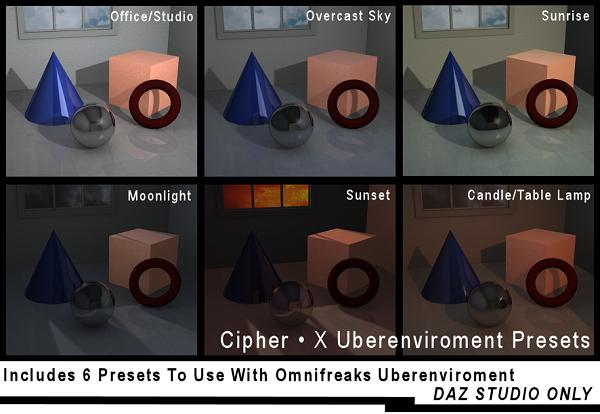


















I noticed these earlier, but went past in my surfing. Afterwords, I knew they were out here so I have searched and searched since then. I tried UberEnvironment shaders, shader lights and so on. At last I have found you again! They are really helpful to me in getting a grip on the settings.
I appreciate your efforts and gift to us.