A set of lock/unlock poses for various body parts (Body Locks), for Victoria 4.2.
Why would you want lock/unlock poses? There are several uses for them! The main use is that sometimes you may want to apply a pose to a figure, but not want some parts of the figure affected by the pose. When a body part is locked it will not be affected by a pose, even when that part is unlocked later you will find that the pose has not been applied to it. You may have the hands holding a rifle or sword, and not want the arms and collars to move when the pose is applied. Or you may have a nice pose for the body, but it also alters morph dials in the head and sets the rotations of the eyes, and you want to keep these as they are.
Sometimes it will be quicker and easier to lock the body parts you want by using a combination of lock and unlock poses. For example, to have everything except the arms locked, you can apply the "! All Locked" pose, then alpply the "UL Arms+" pose.
The poses with a blue background to the thumbnail are the lock poses, and those with an orange background are the unlock poses. A "+" after a body part name indicates that the pose also affects all the children of that part, but it is easier to tell what will be affected by just looking at the thumbnail image. The "! All Locked" pose also locks the Body actor, and the "! UnLock ALL" and "UL ALL" also unlockes this actor, these are the only poses thet affect the Body actor. The "! UnLock ALL" and "UL ALL" are exactly the same pose with a diffrent name. None of the poses will undo the "Lock Figure" switch in the Figure menu.
INSTALLATION:
Extract the zip to your main Poser folder, e.g. "Poser 6". The the pose files will be placed in the path:
"Runtime\libraries\Pose\Utility Poses\V4 Lock Poses"
The "V4 Lock Poses.txt" (this file) will be placed in the "ReadMe's" folder.
Alternatively, extract the zip to a tempory folder, and move the files to any pose folder.
LICENCE:
I place the "V4 Lock Poses.zip" and the files I placed within it in the public domain. You are free to do as you chose with it, including hosting, modification, and redistribution.
Les Bentley,
19/April/2009.
« Less



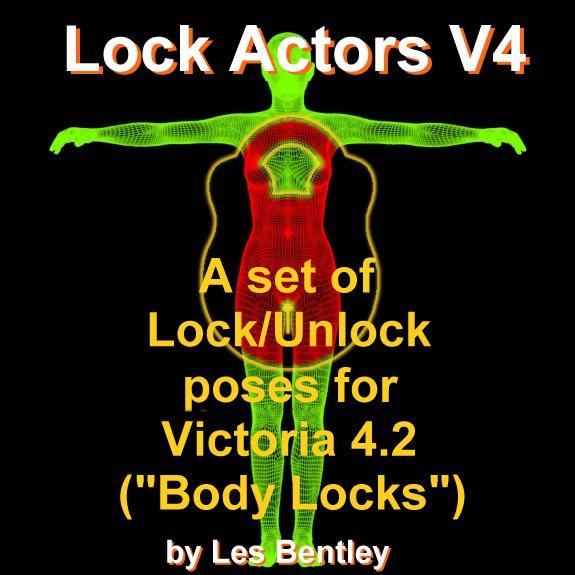











 Orc: Expansion
Orc: Expansion





