************************************************************
Product Name: Dahoki Collection
Copyright: September 2009
By: Corinthians Gaddie
Contact: corinthianscori via daz3d.com or renderosity.com
************************************************************
--------------------------------------
Personal Notes:
First of all, I have no idea what a "Dahoki" is. Its just the first sound I thought-up to name this thing. Looks like a yeti/sasquach/bigfoot to me. What do you think?
There's some low resolution mesh armor included. The hair-alone will take up a lot of you computer's RAM so the low-res armor won't be a strain. Just be sure to enable Smooth Polygons in your Poser render settings.
I look forward to seeing your renders on the internet!
--------------------------------------
System Requirements:
PC compatible
Poser 6+
--------------------------------------
Ownership Statement:
All of the content in this package was created by Corinthians Gaddie. Corinthians Gaddie is the sole owner of all content contained within this package.
--------------------------------------
Required Files:
Victoria 4 or 4.1 or 4.2
Poser 6+
--------------------------------------
Installation Instructions:
Either unzip the zip file into your Runtime folder using "Folder Names" option, or unzip it somewhere else and copy the contents into the chosen folders. Look at the exact folder names and locations below for help.
--------------------------------------
Installation Locations:
Runtime\Geometries\Corinthianscori
Runtime\libraries\Pose\Corinthianscori\Dahoki Collection
Runtime\libraries\materials\Corinthianscori\Dahoki Collection
Runtime\libraries\Hair\Corinthianscori\Dahoki Collection
Runtime\libraries\Props\Corinthianscori\Dahoki Collection
all .txt[text] files install outside the \Runtime\ folder
--------------------------------------
Usage Tips or Limitations:
Be sure to have Smooth Polygons enabled when rendering the prop armor or hammer. Without this the armor and hammer will have sharp angles.
Increasing the amount of hair strands will only make Poser glitch up and become unusable.
I have the Poser 6 bucket size set to 64 and everything rendered just fine.
I did something odd to the lip-teeth area when I made the Dahoki morph so be careful when you open V4's mouth after the Dahoki morh is applied.
« Less














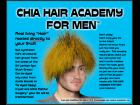
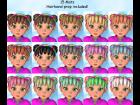
 Sweetie Hair
Sweetie Hair





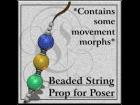
Thanks.