by: tofusan
tofusan »
Portfolio | Gallery | More Materials | 
Added 15 years ago
Format: DAZ Studio *.daz *.ds *.dsb
Categories: Other
Usage Rights: Non-commercial use only
tofusan »
Portfolio | Gallery | More Materials | Added 15 years ago
Skin shader for DAZ Studio 3.0 /4.5(Shader Mixer). includes 2 shader preset: WET, DRY and some sample tan lines mask image (V3, A3, V4). 04-05-2011 Updated: …
more »
more »
Format: DAZ Studio *.daz *.ds *.dsb
Categories: Other
Usage Rights: Non-commercial use only
|
log in to rate
Raters : 22 Views: 26,010 Downloaded: 4,645 |
|
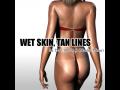












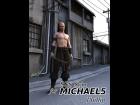





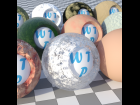



Thank you
A3, V3 & V4.
I discover another way to do it. this way is so difficult.
Click on Wet And Than (What you need to apply)
Find WetAndTan in Shaders
Hold CTRL + Click On WetAndTan
Then appears a menu
Options:
Surface - Selected
Imges - Ignore
Accept
The rest you do in the surfaces menu.
Happy New Year! :)
I seen a tanning product about a year ago that said you could apply tans to any model in daz3d/poser and the controls allowed you to control how dark the tan was, type of bikini worn that caused the more …
Everythin ok to pass number 4, but the pass 5 is not very good explain, can someone hel me Please.
Sorry my english y speak spanish:
Thans
I don;t think I'm following you though. What's happening is that my character uses the Ubersurface2 shader, with her vascularity in the displacement channel. But when I apply your preset, it wipes out the Ubersurface2, including the displacement, even when I select Ignore. So I'm looking for a way to use your preset without changing my character's more …
Thank you again!
Thanks. :)
Changing the Glossiness too 100% & also, if you have nipples, you can change that too 225 White
Victoria 4
1_Skinface - 3_Toenail Selected in Surface Editor
Find WetAndTan in Shaders
Hold CTRL + Click On WetAndTan
Options:
Surface - Selected
Imges - Ignore
Accept
1_Skinface - 3_Toenail Selected in Still selected inSurface Editor
Change (1_Skinface more …
Thank-you for this!
I have DS4.5, i can get both Tan & Wet look fine, i would like just Tan lines with out the wet skin map?
What i am doing:
Victoria 4
1_Skinface - 3_Toenail Selected in Surface Editor
Find WetAndTan in Shaders
Hold CTRL + Click On WetAndTan
Options:
Surface - Selected
Imges - Ignore
Accept
1_Skinface - 3_Toenail Selected in Still more …
Kind Regards.