What it is:
------------
This is a morphing hat. There are two files in the archive - one with the hat parented to Michael 4, and the other with the hat parented to Vickie 4. Mat poses are also included, the textures for the mats were created by the incomparable 3D texture artist, Wayii.
What you can do with it:
------------------------
1) You're free to use this model in any render, non-commericial or commercial.
2) You may not sell the model itself, either individually or as part of a compilation.
3) You may not re-distribute the model at any time, but you may make as many backup copies as needed and are welcome to create textures for it.
How to use it:
--------------
1) extract this archive to your Poser runtime directory.
The hat will appear under runtime:libraries:props:The_Fedora.
Mat poses for the hat will appear under
runtime:libraries:pose:Mat The_fedora
2) load a character.
3) apply the prop to the character. If it is M4 or V4, load the appropriate hat, and proceed to step 4. If it isn't M4 or V4, load the default hat, and adjust the y-translate, z-translate and scale dials to make it fit. Once you have it adjusted to sit more or less comfortably on the character's head, choose one of the styles (like "the archeologist") and make sure the character's bare head doesn't poke through. If it does, adjust the scale and position until it doesn't. Parent the prop to the character's head, turn off the style you selected, and save it to the library. Now you can load a hat custom fitted to your favorite character!
4) You can select a pre-made style for the character by using one of the style dials - set the style you want to 1.0 in Poser (or 100% in Studio). Alternately, you can twiddle the morph dials and see what you can come up with. Experiment! You can also load a mat pose from the library for the hat. Mat poses for DS are included.
5) After you have the hat positioned, shaped and colored, load whatever hair you are going to use. To get hair to fit underneath the hat like real hair does (real hair gets squashed by hats), use a magnet in Poser (or a d-former in Studio) with the area of effect set for the hair the hat will cover. In Poser, you just load a magnet for the hair, shrink the Y-scale of the mag zone to flatten it so that it's area begins a bit below the brim and ends just above the top of the hair. Adjust it to affect the hair covered by the hat, then set the 'scale' value of the magnet to zero. Poof! Hair is hidden beneath the hat. If you need to adjust the hat, simplymove the area of effect of the magnet (or d-former, in Studio) to follow so the hair stays compressed beneath the hat.
6) Have fun!
Who made it:
------------
©2010 Jim Farris, All Rights Reserved
http://www.jim-farris.com
Mat poses and textures by Wayii, ©2010, All Rights Reserved.
« Less




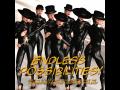











 Keffiyah Scarf/ Middle Eastern …
Keffiyah Scarf/ Middle Eastern …







I'm very late to the party, but very well done!
Welcome, welcome, welcome, welcome.
Thanks!
Thank You for Sharing Your hard work..
Thank you!All I can say is "WOW". I don''t think I''ve seen a more …