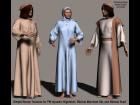This is a transparent texture overlay by SB of Stinkbug Studios. ==
It can be used over any Poser 4 Infant Texture to give this character very faint eyebrows, a faint healthy pink glow to the cheeks, and some shadows in the nostrils (in an attempt to hide the fact that this poor baby has NO nostrils.) ==
It is not perfect but it is serving its purpose in my “Christmas Pageant 2010” project. So, I figured that I might as well share it just in case some of you can use it, as is, or as a starter to make your own BETTER overlay. ==
It is a psd file (Photoshop file) which will open in the GIMP, Photoshop, or any photo program that can handle psd files. ==
This overlay is to be opened in a photo program as a "layer" on TOP of whatever texture that you plan to use for the Poser 4 Infant. These two layers are to be combined by "flattening the image" and saving the result as a TIFF, or JPG, or whatever. Then, this resulting file can be used like any other texture file that you manually load. ==
Of course, you need to make sure that the Poser 4 Infant texture and this overlay have EXACTLY the same pixel dimensions. If not, one of them will have to be "resampled" so that it will have the EXACT dimensions of the other. The overlay is 750 x 751 -- the same dimensions as the original Poser 4 Infant texture. ==
The overlay, itself, is my work and was made in the GIMP photo program. It has UNRESTRICTED USAGE RIGHTS. (You can do whatever you like with it.) ==
HOWEVER, ONCE THE OVERLAY IS COMBINED WITH A TEXTURE, the resulting file will have to have whatever usage rights the texture you used has. ==
In the example render, the infant has the original Poser 4 texture with my overlay combined with it. In the Poser Material Room, the highlights for the lips were removed by changing their Specular Color to completely black. I did this because I did not like the look of the large white spots (highlights) that were on each side of the infant’s mouth. ==
This render was made in Poser 8 at http://www.smithmicro.com and the text was added in the GIMP. ==
ENJOY!
« Less