by: skylab
skylab »
Gallery | More Tutorials | 
Added 14 years ago
Tools: Hexagon
Subject: Modeling, PDF Tutorial, Project Walkthroughs, Other
Usage Rights: Unrestricted Use
skylab »
Gallery | More Tutorials | Added 14 years ago
Hexagon PDF beginner tutorial for creating windows and doors using boolean operations.
Tools: Hexagon
Subject: Modeling, PDF Tutorial, Project Walkthroughs, Other
Usage Rights: Unrestricted Use
|
log in to rate
Raters : 10 Views: 3,365 Downloaded: 794 |
|












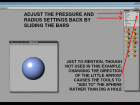
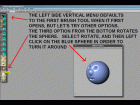





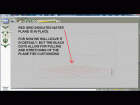
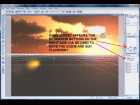
Having totally failed to grok Blender's bizarre UI, I'm trying Hexagon...
Thanks again.