Part 1 Contains:
*Candy Stick IN Wrapper Object File and its mtl file
*Candy Stick NOT in Wrapper (the candy stick by itself) Object File and its mtl file -- (Might need to be resized to match up with the one in the wrapper.)
*Red Stripes Texture for Candy Stick to make it look like a Peppermint Stick
*Merry Christmas! "Saying" Texture ====
Part 2 Contains:
*Wrapper For Candy Stick (the wrapper by itself) Object File and its mtl file
*More "Christmas Sayings" Textures: (Peace, good will toward men.; Silent night, holy night...; Gold, frankincense and myrrh; What child is this?; HO! HO! HO!; Jingle Bells!)
*Red, Blue, and Green Matching Textures for the ends of the candy stick ====
IMPORTANT Poser Instructions:
1 - The wrapper surrounds the candy stick and is supposed to be transparent BUT it might open with NO transparency. All of its material zones might NEED to have their transparency RESET to about 97 percent (.97). Their transparency edge and falloff and other settings can be adjusted to suit your taste.
2 - The candy stick's Diffuse Color was set to pure white but it might slip back to gray. All of its material zones NEED to have their Diffuse Color set to PURE WHITE in order for the included textures to look right. The textures for the candy stick are imported and applied via the Poser Material Room. You can leave/make the ends of the candy stick pure white or use the red, blue, and green textures that exactly match the main textures (with the stripes and the sayings).
3 - In order for the stripes and the writing on the candy textures to render clearly, the "SMOOTH POLYGONS" setting NEEDS to be checked in the Poser Render Settings before the final render is made!
4 - If you want the candy stick to be a solid color, do not use the textures and simply color it by adjusting its Diffused Color and other settings in the Material Room.
5 - The “candy stick in wrapper” is not perfectly round. To make it round, SIMPLY adjust it’s X Scale to about 80% (from 100%). To make it flatter set it over 100%. ====
Please see the included Read Me to easily identify the material zones of the candy stick and the wrapper. ====
The candy stick and wrapper were individually modeled in Carrara 6 Pro and were put together in Poser 8. The textures for the candy sticks were made in the GIMP photo manipulation program. The candy stick, wrapper, and textures were all made by SB of Stinkbug Studios. ====
They all have unrestricted usage rights. ====
ENJOY!
« Less
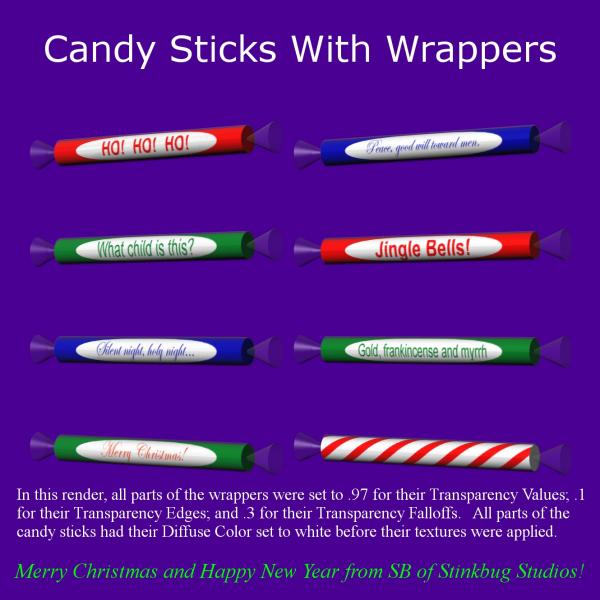









 Sardines in a can - Open and …
Sardines in a can - Open and …








It should be: http://www.sharecg.com/pf/StinkbugStudios
Sorry about that! We all are only human.