DAZ Database Tamer was created out of frustration with the built-in DAZ Studio Content Manager. DS crashing when moving categories, the inability to delete non-empty categories, inability to delete a root category ... any of this rings a bell? DAZ Database Tamer allows you to do all this, and more. 01. Drag and drop single or multiple categories to another category. 02. Cut and Paste single or multiple categories. 03. Delete non-empty categories. 04. Delete a parent and all it's child categories with one click. 05. Rename categories. 06. Create custom categories. 07. Create a Backup of the Content database. 08. Restore the Content database from a Backup. 09. Trim the database by removing uneeded space in the Content file. 10. Create duplicate entries for content. 11. Check for DDT updates. and more. You can run this at the same time as DAZ Studio. If you make any changes with DAZ Database Tamer with DS open, perform a Search in DS to update the display in DS. If DS is not running, the next time you run it, any changes made in DAZ Database Tamer will be reflected in DS. This is shareware, and has a 14 day trial. Registration costs $4.95.
Please note: It only works for DAZ Studio 3.
Update: A new version has been uploaded. Changes:
- Fixed the Check for Updates.
- Manually specify where the database file is located (now one don’t even need DS3 installed, just the datafile Contents).
- Minor fixes. « Less


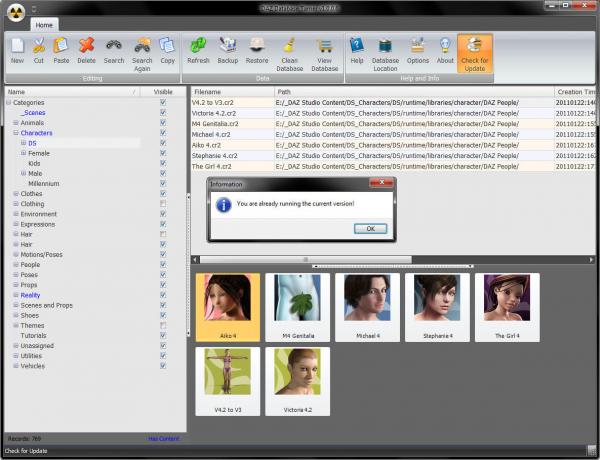


















I have installed my library in a other folder for an easier backup and storage and this software can't find it.
A waste of time and money...
It's dangerous?
Had i previously seen here in!
But in future I will have it easier thanks to you!
Thank you for this useful program!
One can now do a mass deletion of Categories. It is advisable to do a Backup first, as this can't be undone. Some categories may be recreated by DAZ Studio, as it may be default ones.