by: d_jpp
d-jpp »
Portfolio | Gallery | More Poser | 
Added 13 years ago
Format: DAZ Studio (.pp2, .dsa, .dsf ), Poser (.pz2), Poser Figure (.cr2 .crz)
Usage Rights: Commercial renders OK, contents not for redistribution
Categories: Poses, Props, Windows PC
d-jpp »
Portfolio | Gallery | More Poser | Added 13 years ago
This Saddle for milDragon is my real first conforming object.
You can fit it on the back of the beast as a cloth.
The seat can move to accept the … more »
Format: DAZ Studio (.pp2, .dsa, .dsf ), Poser (.pz2), Poser Figure (.cr2 .crz)
Usage Rights: Commercial renders OK, contents not for redistribution
Categories: Poses, Props, Windows PC
|
log in to rate
Raters : 7 Views: 1,692 Downloaded: 577 |
|


















 Foberghini2_for_DAZ-Studio+Poser_ …
Foberghini2_for_DAZ-Studio+Poser_ …






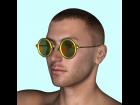

The directions on how to use it were a little confusing for me, so here's my version in case it might help anyone else:
1. Change the dragon's scale from its default of 250% to 100%.
2. Add the seat to the dragon.
3. Apply the appropriate saddle adust pose to make the saddle shrink and fit the dragon.
4. Add your character to the scene.
5. Apply the more …