*** Hmmm... actually NOT obsolete ***
I've had some feedback to say that both DAZ Studio and Poser have inbuilt figure reset/zero facilities (thanks Josea for pointing out that). This is true, but... (more details in my two comments on this download (see the bottom of this page)
Here's how to find the DS/Poser inbuilt Reset/Zero functions:
DAZ Studio 2/3: the Reset Pose button at the top of any PowerPose tab.
Poser 6 Reset: it's the Restore option off the '>' pop-up at the top-right of the Parameters pane when you have the figure's 'Body' selected.
Poser 6 Zero: Select the Figure, and select it's Body, then main menu Window > Joint Editor and there's a nice [Zero Figure] button.
(I've also had feedback that some people know this, but still prefer a separate reset pose, so I'll leave this download available.)
*** Hmmm... actually NOT obsolete ***
Old Positional Reset Poses For Poser And DAZ Studio
Do you ever make a complete mess of posing a figure, and need to start again?
Do you have to spend ages hunting around for a pose to reset the figure?
Simple solution - put all your figure reset poses in one easy-to-locate folder!
To get you started here's a set of full positional reset poses for several DAZ figures (Aiko 3, Hiro 3, Michael 3, Victoria 3, Michael 4, and Victoria 4.2), SIXUS1 figures (Adam, Hivebred, Raider, Behemoth, Blind Guardian, Britta, Devil Man, Goblin, Grey Alien Queen, Grimnokk, HIM, Alien Queen, Orc, PHF, and PHM), and the F202 Dollie figure, all tucked into a '!!!RESETS!!!' folder for the top level of your Pose library.
Why this particular set of figures? Simply because while I was working on some martial arts poses that I plan to release as a freebie, I rediscovered the very first pose set I created back in February 2009 - full reset poses for every model I had at the time! I may have gone a bit over the top, and there's probably unneccesary duplication (there's a reset pose for every character CR2 that I had in my runtime at the time).
To create each reset pose I simply loaded the relevant cr2 into DAZ Studio and then saved the pose data out as a pz2 file. (Note: when I loaded some figures DAZ Studio gave a warning that the default pose was outside the defined figure limits, and asked whether to use or ignore the limits. When this occured I created two reset poses, one using limits and one without limits)
I've given each reset pose the same name as the CR2 it was derived from (except there were two 'Alien Queen' models, so I renamed one). I also added '(Limits Off)' or '(Limits On)' to the name where that option was selected on loading the figure.
N.B. These are all full positional resets, and will also remove any hand/face poses and expressions. They do not touch the materials.
Tested two and a half years ago in DAZ Studio 3 and Poser 6.
« Less










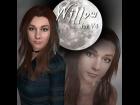
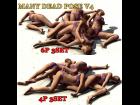



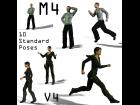




The DS/Poser Reset/Restore clear all morphs as well. (at least for DS3/Poser6)
So if you want to reset the pose but keep the morphs, then these may be useful.
Also note that these reset the pose to its DEFAULT, they don't ZERO the pose (Yes, I just found the 'zero' more …
I could't find anything about 'Reset Pose' or 'Zero Pose' in the Poser 6 manual (except in reference to dynamic cloth), but I more …
I got a very old version of Poser so I'm not sure if it has that zeroing of the figure, but I'll check.