by: bethqqq
KickAir 8P~ »
Gallery | More Tutorials | 
Added 13 years ago
Tools: DAZ Studio
Subject: 3D (Working In and Using), Lighting, Rendering, textures
Usage Rights: Commercial & Personal Use
KickAir 8P~ »
Gallery | More Tutorials | Added 13 years ago
Have you tried to do outdoor renders but didn't have a sky in the background? Was your light artificial-looking or pale'n'wimpy when you wanted brilliant … more »
Tools: DAZ Studio
Subject: 3D (Working In and Using), Lighting, Rendering, textures
Usage Rights: Commercial & Personal Use
|
log in to rate
Raters : 20 Views: 2,445 Downloaded: 884 |
|


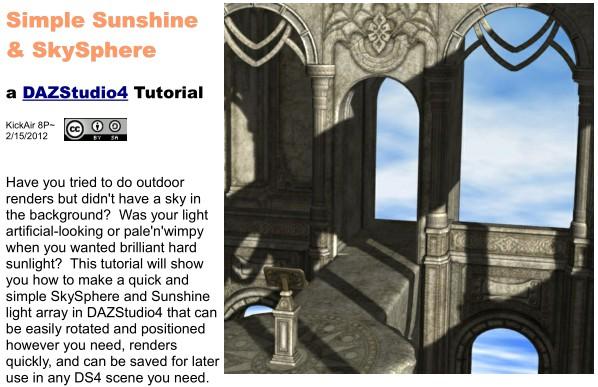


















Thank you :)
I've had great fun playing with this, after being very discouraged by other lighting tutorials out there.
Thanks for your fine work.