by: joequick
joequick »
Gallery | More DAZ Studio | 
Added 13 years ago
Format: Daz Studio *.daz *.ds *.dsb
Categories: 3D Models, Hair
Usage Rights: Commercial renders OK, contents not for redistribution
joequick »
Gallery | More DAZ Studio | Added 13 years ago
A fibermesh beard for Genesis, it has a number of Mat zones. Make the ones you don't want visible, invisible, by setting their opacity to zero in …
more »
more »
Format: Daz Studio *.daz *.ds *.dsb
Categories: 3D Models, Hair
Usage Rights: Commercial renders OK, contents not for redistribution
|
log in to rate
Raters : 30 Views: 5,705 Downloaded: 2,034 |
|













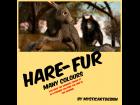

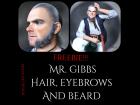



![[SuperString] Lilia - Hair for G8F [SuperString] Lilia - Hair for G8F](https://ShareCG.com/images/bt/189376.png)
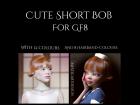
By all means, play around with the process, more …
1) go to edit -> figure -> transfer utility
2) In the window that pops up, select the figure you're attaching it to as the "source." Select the genibeard as the "target."
3) Click "show options" to expand the window.
4) Click "morph targets." The more …
Very cool!
TY!!!!
That said, I'm with the other two commenters below: It works great for the base face expression, but if I open the mouth like the picture above, the fibermesh doesn't seem to follow. I tried to parent the beard to the face, more …