by: pendraia
Pendraia »
Gallery | More DAZ Studio | 
Added 13 years ago
Format: Daz Studio *.daz *.ds *.dsb
Categories: 3D Models, Fashion, Other
Usage Rights: Commercial renders OK, contents not for redistribution
Pendraia »
Gallery | More DAZ Studio | Added 13 years ago
My first attempt at an outfit for Genesis. Shirt was created using the great tutorial by Fugazi over at DAZ3D and it's with his kind permission that I'm …
Format: Daz Studio *.daz *.ds *.dsb
Categories: 3D Models, Fashion, Other
Usage Rights: Commercial renders OK, contents not for redistribution
|
log in to rate
Raters : 7 Views: 1,663 Downloaded: 411 |
|








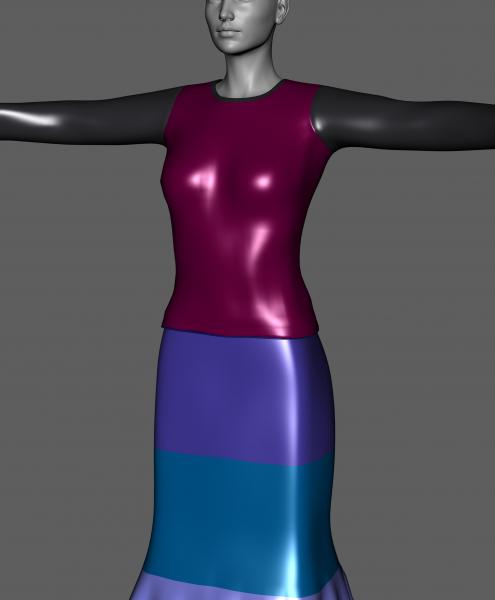










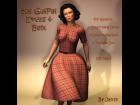
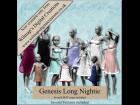
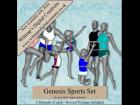
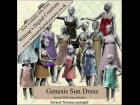




In Parameters Tab of plgenshirt I cannot see any morph: there isn't even the Actor entry... I tried also unhiding properties, but there is nothing. I'm using DS4.5
I don't currently have it installed as I'm in the process of reinstalling everything now the DIM is out for DAZ Studio. If I remember correctly the morph is in the tshirt and you should find it under the parameter tab. Not sure if it is under morphs or From Hexagon Bridge. It's been a while. Let me know if you can't locate it and I will try and reinstall it.
It was my first released outfit...I'm hoping to get a few more things completed over the Christmas holidays.