by: glaseye
glaseye »
Gallery | More Poser | 
Added 13 years ago
Format: DAZ Studio (.pp2, .dsa, .dsf ), Poser Material (.mts, .mzs.mc6, .mcz. .bum ...)
Usage Rights: Commercial renders OK, contents not for redistribution
Categories: Backgrounds, Materials, Textures
glaseye »
Gallery | More Poser | Added 13 years ago
3 new textures and their material and pose files for my previous released SkyDome.
Tested in Poser Pro 2012 and DAZ|Studio 3A & 4Pro. Will work in DS2 … more »
Tested in Poser Pro 2012 and DAZ|Studio 3A & 4Pro. Will work in DS2 … more »
Format: DAZ Studio (.pp2, .dsa, .dsf ), Poser Material (.mts, .mzs.mc6, .mcz. .bum ...)
Usage Rights: Commercial renders OK, contents not for redistribution
Categories: Backgrounds, Materials, Textures
|
log in to rate
Raters : 19 Views: 3,864 Downloaded: 1,611 |
|





















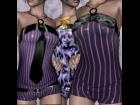
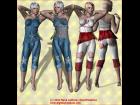


 Multi-plane Fog Tool
Multi-plane Fog Tool
As said in the pose folder there are material files to apply the various textures to the skydome prop, I uploaded an additional image sjhowing that folder as it appears on my system; how it appers on other system may vary, depending on preferences (and installment)
Didn't expect this, cause I'm using DAZ !
So that way my normal folder order isn't any problem, because it is the normal DAZ installation under /my Library.
But still I'm missing a coupling/setup between the skydome skies and corresponding light-setups.
Nothing like materials setup?
AHM, I'm ok with performing it manually.
And LoL, the runtime is anything but unusual. It is the way content is installed for use in both poser and DS for as long as the programs exist. The files are usable in DS2 and up and Poser 7 and up. With DS4, Daz made some changes in the way more …
yep ... a typical confusion when starting with the wrong set.
But now a typical newbie question:
How do I load the correct skydome into my DAZ scene?
Can't find any prop-, preset- nor (sub)scene entry in smart content / content library.
Only the skydome object in the very unusual /runtime/Geometries/!WB/SkyDome path.
Because you arranged it under runtime (like the more …
This is one of the skydome texture sets.. and has the large skydome textures for my , er, skydome
The ue2 set has HDRI maps (though I prefer to see then as medium dynamic range) for the UE2 light, and small preview textures for the UE2 sphere. The sphere is not intended to be used for the background in that set...
me again.
I just saw, that I previously downloaded your "Skydome UE2 set5 © 2012". There are only these low resolution pictures.
So here in your (older?) expansion sets you have the better ones.
but at the moment the resolution of your pictures is only one 1/10 to 1/20 of what you're talking about.
So in the scene we have our landscape and characters highres and the clouds on the sky are absolutely coarse with extraordinary large squared structures.
But OK, it is difficult to find sufficient pictures. I know.
Really pitty.
All in all, compared with other available more …
really well done. The light matches pretty well with the sun and sky setup.
Thank you for that.
But your "High resolution" skydome pictures are way too low resolutioned. For normal setups the scale of the dome has to be set to 100% - 200%.
Are there somewhere higher resolution pics (link)?
The x-dimension ought to be more than 16000 (!) pix for full panorama.
Otherwise more …