by: jabba101

Added 13 years ago
Format: Daz Studio *.daz *.ds *.dsb
Categories: Anatomy, Female, Male, Morphs
Usage Rights: Unrestricted use
Jabba »
Portfolio | Gallery | More DAZ Studio |Added 13 years ago
A couple of additional morphs to give your Genesis an extra "something"... a male trouser bulge and female puffy genitals that can give a bit of cameltoe … more »
Format: Daz Studio *.daz *.ds *.dsb
Categories: Anatomy, Female, Male, Morphs
Usage Rights: Unrestricted use
|
log in to rate
Raters : 23 Views: 30,672 Downloaded: 6,062 |
|











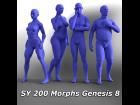







Damn, it's good to be a slacker :)
Please, somebody lend a hand to short this problem out. What am I doing wrong?
Thanks for your more …
The dsf files need to be unzipped as per folder cascade in zip file i.e. in your "My Library" (so long as it's your DAZ content folder), data, DAZ 3D, Genesis, Base, Morphs, Jabba (in which there are two folders - "Jabba's Bulge" and "Puffy Lower more …
...I'm re-checking but can't find anything out of order.