by: mbhdesign

Added 12 years ago
Format: .obj, DAZ Studio (.pp2, .dsa, .dsf ), JPG (.jpg, .jpeg), Poser (.pp2)
Usage Rights: Commercial renders OK, contents not for redistribution
Categories: Architecture, Automobile, Backgrounds, Props, Scenes
mbhdesign »
Portfolio | Gallery | More Poser |Added 12 years ago
This is an add-on to a series of modular sets of typical US residential and suburban streets and sidewalks.
This add-on set features a series of Telephone …
This add-on set features a series of Telephone …
Format: .obj, DAZ Studio (.pp2, .dsa, .dsf ), JPG (.jpg, .jpeg), Poser (.pp2)
Usage Rights: Commercial renders OK, contents not for redistribution
Categories: Architecture, Automobile, Backgrounds, Props, Scenes
|
log in to rate
Raters : 19 Views: 4,586 Downloaded: 1,778 |
|



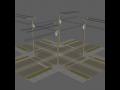
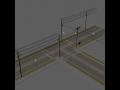
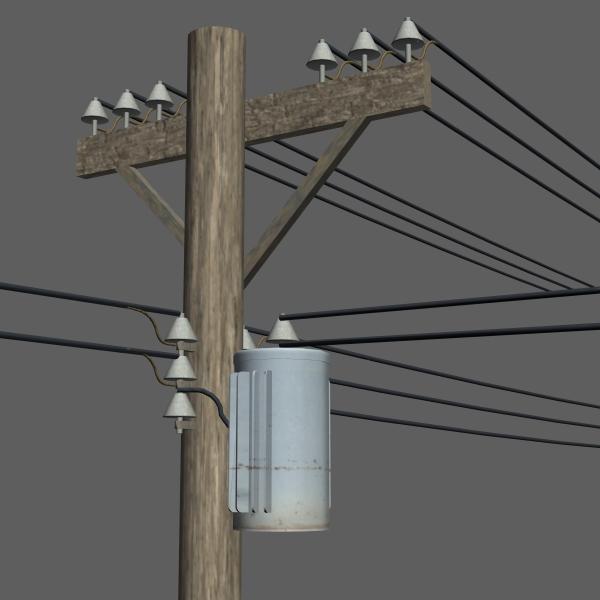








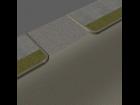
 Street Construction Set - …
Street Construction Set - …




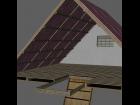
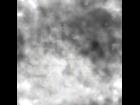


perhaps it is related to 4.6.2 version of DS.
When I load via .pp2, all elements are in the same scale, except 3-Way that is way bigger
Ok! That info helps. I'm also running DAZ 4.6, on a Mac. I can replicate some of the issues you are having. Using the .pp2 files brings all the elements in at "Poser" scale (1 unit = 8 ft.) as intended. Importing the raw OBJ files, you can choose the unit parameter. Selecting "DAZ Studio" gives you 1 unit = 1 cm. Rather small. "Poser" scaling more …
I'm using DS4.6. I tried with the update file, but there is the same issue...
If I import the OBJs directly, it seems that 3-Way is in DAZ Studio scale, while 4-Way is in Poser scale
Hm. That seems odd. All the OBJ files were created at the same time and scale using Hexagon. There might be some scaling issues by loading the OBJ files directly, or a more recent version of Poser (8 and up) might be translating the older .pp2 files in an odd way. Let me know what version you are using and I'll try to track down the issue.
Meanwhile, my gallery has an update more …