by: herminio

Added 12 years ago
Format: Bryce (.brX, .br5, .obp), DAZ Studio *.daz *.ds *.dsb, OBJ (.obj)
Categories: Fantasy, Vehicles
Usage Rights: Limited use with credits
herminio »
Gallery | More 3D Models |Added 12 years ago
by Herrminio NIeves @2013 RV Truck model
Format: Bryce (.brX, .br5, .obp), DAZ Studio *.daz *.ds *.dsb, OBJ (.obj)
Categories: Fantasy, Vehicles
Usage Rights: Limited use with credits
|
log in to rate
Raters : 15 Views: 3,436 Downloaded: 1,158 |
|













 cargo loader ship
cargo loader ship





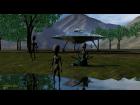


This sounds like the same problem which timnaas is having with DSPro 4.6....
Well, I'll try to open/import in my other programs more …
I'm using DSPro4.6