by: sickleyield1

Added 11 years ago
Format: Daz Studio *.daz *.ds *.dsb, Daz Studio 4.5 ( *.duf *.dson)
Categories: Nature, Objects
Usage Rights: Commercial renders OK, contents not for redistribution
SickleYield »
Gallery | More DAZ Studio |Added 11 years ago
Here's the original item: http://www.sharecg.com/v/25522/view/5/3D-Model/Liquid#commentAnchor
This is Spacebones' Liquid obj set, scaled and converted …
more »
Format: Daz Studio *.daz *.ds *.dsb, Daz Studio 4.5 ( *.duf *.dson)
Categories: Nature, Objects
Usage Rights: Commercial renders OK, contents not for redistribution
|
log in to rate
Raters : 31 Views: 7,357 Downloaded: 1,576 |
|
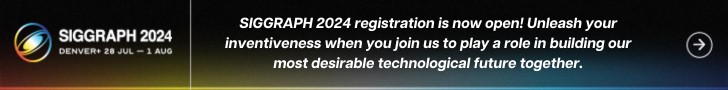
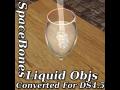










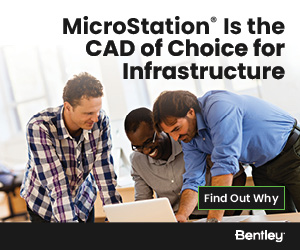

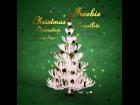




 6 Planets
6 Planets





Mj
One thing that's important is to set the Render/Max Ray Depth to 2 or above since otherwise the water will be opaque.
Sorry about that.