by: sickleyield1

Added 12 years ago
Format: Daz Studio *.daz *.ds *.dsb, Daz Studio 4.5 ( *.duf *.dson)
Categories: Male
Usage Rights: Commercial renders OK, contents not for redistribution
SickleYield »
Gallery | More DAZ Studio |Added 12 years ago
This is a free add-on to this product:http://www.renderosity.com/mod/bcs/sy-the-pale-one-genesis/92775
These were requested by a customer some time ago …
Format: Daz Studio *.daz *.ds *.dsb, Daz Studio 4.5 ( *.duf *.dson)
Categories: Male
Usage Rights: Commercial renders OK, contents not for redistribution
|
log in to rate
Raters : 5 Views: 2,324 Downloaded: 545 |
|
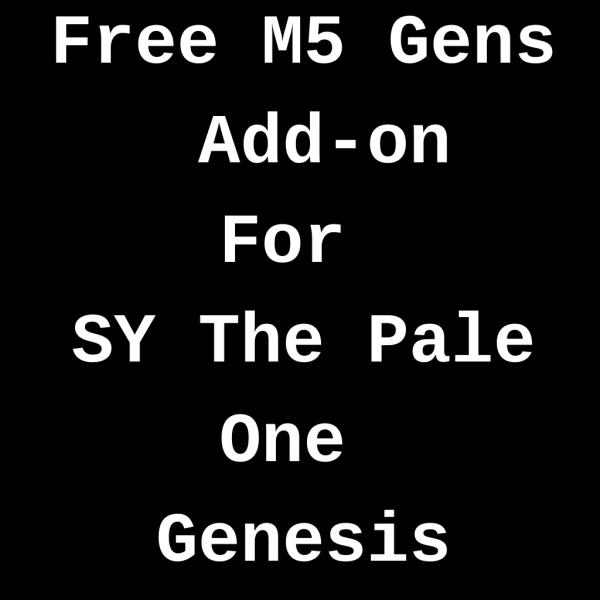













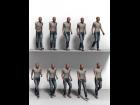




Nice to hear about someone else using Blender! I'm experimenting with sculpting clothing in Blender thanks to your rigging system (huzzah!)
It's a little (or a LOT) weird to use, but I've got promises from the Dev team that they're embarrassed about the controls and are trying to make it less weird.
I've found a pretty useful trick for getting the hip area mapped up with the M5 gens; there was a M4-compatible UV map posted to the DAZ3d forums, you need that.
1) Load gens
2) Switch to M4 UV maps
3) Copy 2_HIP texture from the figure to the hip area on the gens (keeping the alternate UV map loaded)
4) Use the Texture Transfer more …