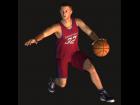I hope that this upload does not prove to be confusing. When I first started doing pose sets, I used the DAZ Studio exporter, which defaulted to saving the facial expressions. One person requested that I not save the facial expressions with the poses, so I started saving the poses within Poser, and not including the face (which is the case in all the poses in the M4 and MIL HORSE POSE SETS - COMPLETE COLLECTION). There are three sets in which I feel the lack of facial expressions compromises the quality - the basketball set, the western set, and the Last Supper. So, this set includes the facial expressions, plus the benefit of having icons in the Poser content library. The new sets when installed may be found under Sports-Basketball-BB WITH FACIAL, Western-WITH FACIAL, and finally Biblical Poses-M4 Last Supper-WITH FACIAL.
Most experienced Poser users may be comfortable with renaming, and even assigning new PNG pics in the content library. For new users, just make sure that your PNG and pose file are named the same....then it's okay to rename a pose file whatever works well for you.
The older sets that I created when I first started doing poses again were all done using the DAZ file exporter, so that's why they have no icon pics, and retained the facial expressions by default. You can tell which poses have the facial expressions easily by the file size....if the poses are around 500 k each, they include the face, and if they are more like 70 k, then they don't include the face. I hope this clears any confusion about the older sets.
So, having said this, the three pose sets in this zip contain the M4 Basketball, M4 Western, and M4 Last Supper sets, with facial. Now that you know how the older sets were done, you could always use the PNG's from the first COLLECTION bundle and name the PNG's the same as the older poses...then you would have icons showing in the content library to the older sets. Also, if a pose set has the facial expressions and you prefer not to use them, you could always re-save the pose within Poser by clicking the + at the bottom of the content library, and when it asks for file name and whether to save morphs, just don't check the morphs, and you will have a version of the pose that does not include the face. In this way, I won't be uploading multiple versions of pose sets that may eventually become confusing to everyone. If this all sounds too confusing, then perhaps after a little more experience with Poser, it will be more easily understood.
Enjoy the sets!
« Less