by: pendraia
Pendraia »
Gallery | More Tutorials | 
Added 11 years ago
Tools: DAZ Studio
Subject: textures, Texturing/Painting
Usage Rights: Commercial & Personal Use
Pendraia »
Gallery | More Tutorials | Added 11 years ago
A basic walk through of how to convert V4 textures to Dawn using the Texture Transformer.
Tools: DAZ Studio
Subject: textures, Texturing/Painting
Usage Rights: Commercial & Personal Use
|
log in to rate
Raters : 12 Views: 1,571 Downloaded: 492 |
|
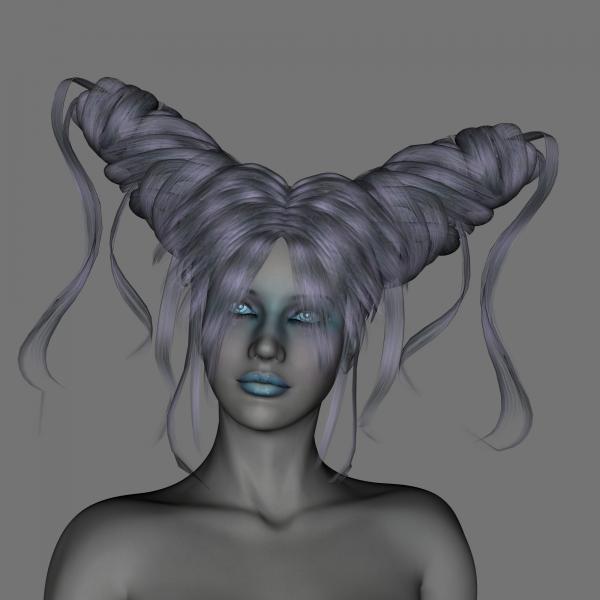

















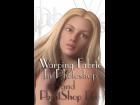
Yep, I went back and downloaded the poser version after posting the comment and all's well!
~ Russ
Love, Jeanne