Buddhist Armour
The best armour will always be protecting you - but what sort of armour can you wear permanently? "Sak Yant"
(yantra tattoos) have always been very popular in South East Asia.
Ritual application of these tattoos by a yant master endows them with
supernatural powers to protect and aid the wearer. But with power comes
responsibility: the wearer must respect the tattoos - failure to do so
is likely to negate (or even reverse) the magic, possibly with fatal
consequences!
What's Included:
This package includes a single set of Buddhist Armour (the back/shoulder
tattoos shown in the promo) plus an 'Apply Tattoo' script. The script
(both Poser and DAZ Studio* versions are included) applies the tattoo
over the current skin texture. I've mapped the tattoo set to 44 (if I
counted correctly) different figures - a single 2048x2048 PNG tattoo
mask is included for each:
- Poser Figures: P4Dork, P4Posette, P5Judy, P5Don, P6James, P6Jessi, Miki2, Miki4, G2James, G2Jessi, Tyler/Ryan2.
- DAZ Figures: Aiko 3, David, The FREAK, The Girl, Hiro 3, Michael 3,
Michael 4, Victoria 3, Victoria 4, Stephanie Petite, Luke, Laura, FREAK
4, She Freak 4, Genesis Base (Genesis mapping).
- Sixus1 figures: Behemoth, Behemoth 2010, HER, Project Human Female, Project Human Male, Thrusty.
- Kirwyn's: K, KEZ, KEZ WM, KOZ WM.
- Other Figures: Antonia Standard, Apollo Maximus, Dawn, Ali's GG3.1,
Dark Anvil's 'The Heroine', MayaDoll, F202 Dollie, PollyGon.
Usage:
To apply the tattoo simply select the figure and material, run the
appropriate script, select the appropriate tattoo mask, and render!
(Some figures require the tattoo to be applied to more than one
material)
*The DAZ Studio script is a BETA version, and creates a simple
ShaderMixer material. But it will only work with standard materials:
- Most Genesis materials are non-standard, so the script won't work with them. A dialogue should inform you of this.
- ShaderMixer materials work correctly in DAZ Studio's default 3Delight renderer. But they DO NOT work in Luxus/LuxRender.
For non-standard materials/Luxus renders use the included tattoo masks
with DAZ Studio's Layered Image Editor (included with DS4 Pro).
I'm still working on the creation of layered materials in the DAZ Script. When that's working I'll release the proper script.
(Disclaimer: I've used a genuine Khmer script on these tattoos,
but I don't read Khmer. The symbols are based on my attempts to match
blurred text from reference images to Khmer characters. So any text is
most likely meaningless - at best it may be a recognisable Buddhist
chant. Any other genuine words or phrases are pure coincidence, and
completely unintentional. And don't forget - these tattoos are purely
for use in the virtual world!) « Less


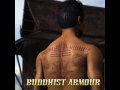






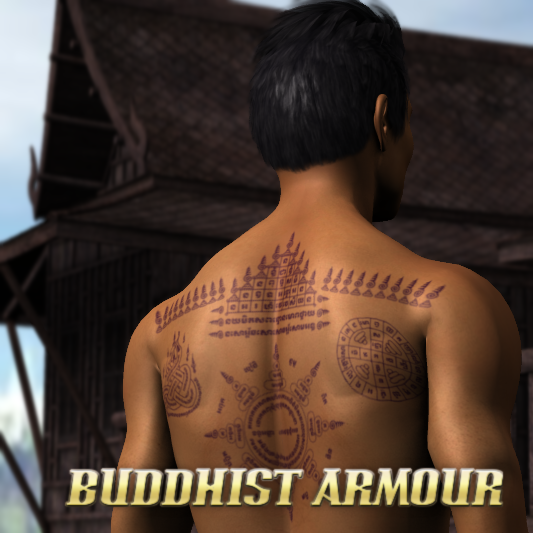










 Star Trek Online #12 for M4V4BS …
Star Trek Online #12 for M4V4BS …







Also... any suggestions for other figures? I've done all the ones I've got (I think? Except Poser3 and earlier, and the DAZ Generation 1/2 - but if anybody wants those I'm happy to do them)
(Adam2, HIM, Genesis Basic M/F, Genesis 2 Female already done and uploaded separately)
Just noticed that the Genesis, Michael 4, FREAK 4 and She Freak 4 tattoo masks need to be split into two (I forgot that the DAZ generation 4 'limbs' and 'torso' UV maps overlay each other!). As they are you'll get bits of the tattoo duplicated on the back of the head and underside of the arm.
I'll include corrected versions with more …