by: tdfotw

Added 10 years ago
Format: Daz Studio 4.5 ( *.duf *.dson)
Categories: 3D Models, Anatomy, Characters, Morphs
Usage Rights: Unrestricted use
The Wicked »
Gallery | More DAZ Studio |Added 10 years ago
READ THE README INCLUDED WITH THESE MORPHS. That said ...
So here's some more morphs for you guys to play with ... the words on the picture are pretty …
Format: Daz Studio 4.5 ( *.duf *.dson)
Categories: 3D Models, Anatomy, Characters, Morphs
Usage Rights: Unrestricted use
|
log in to rate
Raters : 17 Views: 11,214 Downloaded: 2,852 |
|
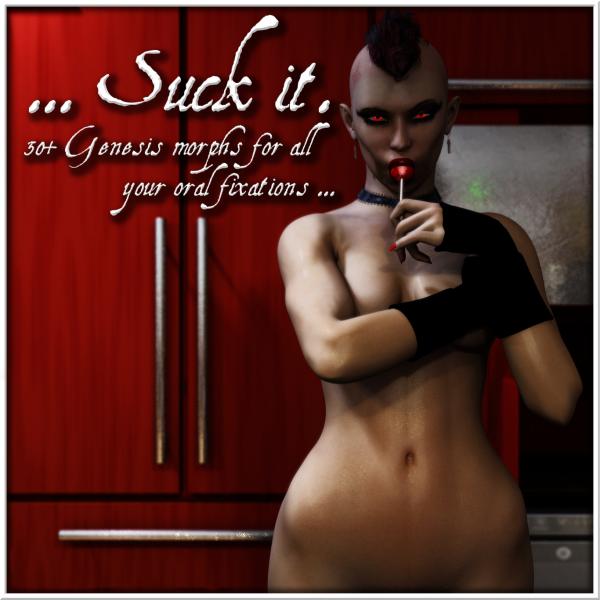


















Don't know why I haven't discovered this before now (guess I spent more time at that space that 'specializes' in such morphs, huh? ^_^)
I know they each take quite a bit of time. Thx U sO much
@Rainbower - Thank you very much! I hope you enjoy both!
And whatcha mean, "QA the Zip file?" Is something wrong?
Just be sure that the directory structure is rational before you do this. It wouldn't hurt to QA the ZIP file first, either...