by: ghastly

Added 10 years ago
Format: Daz Studio 4.5 ( *.duf *.dson)
Categories: Anatomy, Anime, Characters
Usage Rights: Unrestricted use
Ghastly »
Gallery | More DAZ Studio |Added 10 years ago
This is a very simple Geographed Toon Head for Genesis 1 that will let you create toon figures that have hand drawn faces. Included is my Toon Skin materials …
Format: Daz Studio 4.5 ( *.duf *.dson)
Categories: Anatomy, Anime, Characters
Usage Rights: Unrestricted use
|
log in to rate
Raters : 15 Views: 3,491 Downloaded: 610 |
|



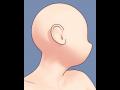


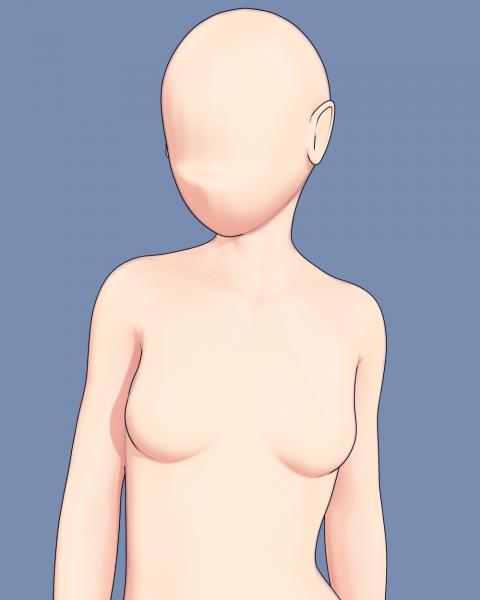













 Chibi Figure "Lolo Hai"
Chibi Figure "Lolo Hai"




2)Load genesis 1 figure, or if it is already loaded make sure it is selected.
3)Go to content library and click on the Geographed head.
It should automatically load the head which will replace the original Genesis head. As for modelling the head, it was done entirely in a vertex modeller (Hexagon). It's basically just a sphere turned on more …
Exxos, I was really hoping for Lekku too when I first saw geografting being used.
Thank you so much for this share.
I also wonder if there is a way to make a head with even fewer features such as a featureless Mannequin . Masks for spider-man don't bend naturally and leave gaps :(