by: aeridis

Added 10 years ago
Format: Daz Studio 4.5 ( *.duf *.dson)
Categories: 3D Models, Anime, Morphs
Usage Rights: Unrestricted use
Aeridis »
Gallery | More DAZ Studio |Added 10 years ago
PLEASE NOTE: If this morph doesn't work for you, please try updating your version of the Star figure. There was an update on 3/20/15 and it may be the …
Format: Daz Studio 4.5 ( *.duf *.dson)
Categories: 3D Models, Anime, Morphs
Usage Rights: Unrestricted use
|
log in to rate
Raters : 20 Views: 4,742 Downloaded: 857 |
|
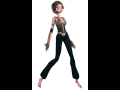
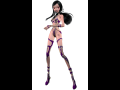


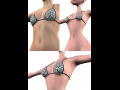










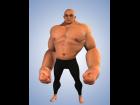

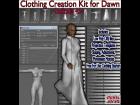






So, more …
Try downloading it again (I created more …
I don't think the tunic was a problem you can solve. It was the garden party more …
I kinda have to go to work right now, and I also know that you don't frequent this site, so later on in the day, I'll try contacting you directly to see if we could get that fixed for you.
And I'm sorry about the tunic. I'll continue to improve this morph. I plan on making one for Genesis 1 and Victoria 4, but I want this one to be working smoothly before more …
Thanks a lot for doing this...