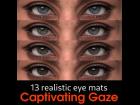Trying to learn the iray shader a bit more, I ended up making a set of skin materials for Star. I don't completely understand the shader just yet, so …
more »
Trying to learn the iray shader a bit more, I ended up making a set of skin materials for Star. I don't completely understand the shader just yet, so unfortunately if you have questions to ask me the most I'm going to be able to tell you is that the metallic flake setting seems to be the gloss and gloss is something that doesn't seem to happen under the gloss setting. :-p
Not all of these shaders have as many settings as the other, as I was mostly learning and tweaking settings. Sorry the images are grainy. My computer is old and I'm broke. :-)
You have to have Daz 4.8 to use these, as stated on the promo image. You need to first apply the iray base shader, then the materials will work.
Enjoy! « Less