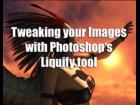by: kathrynloch
kathrynloch »
Gallery | More Tutorials | 
Added 9 years ago
Tools: Adobe Photoshop
Subject: Post Production, Other
Usage Rights: Unrestricted Use
kathrynloch »
Gallery | More Tutorials | Added 9 years ago
A timelapse demonstrating use of custom brushes to create a cloak on a 2D stock image in Photoshop.
Tools: Adobe Photoshop
Subject: Post Production, Other
Usage Rights: Unrestricted Use
|
log in to rate
Views: 241 |
|
| Feedback & Discuss | Post a Comment |
| Zockoyka (9 years ago) | Inappropriate? |
| xowl (9 years ago) | Inappropriate? |