by: eddymi
EddyMI3D »
Portfolio | Gallery | More Software | 
Added 9 years ago
Categories: 3D Converters, Image Utilities, Poser, Windows PC OS
Usage Rights: Unrestricted use
EddyMI3D »
Portfolio | Gallery | More Software | Added 9 years ago
Attention: Update to V2.6:
- Added a tiny error routine: faulty files are messaged in a message box and not converted.
Attention: Update to V2.5: …
Categories: 3D Converters, Image Utilities, Poser, Windows PC OS
Usage Rights: Unrestricted use
|
log in to rate
Raters : 10 Views: 4,393 Downloaded: 959 |
|
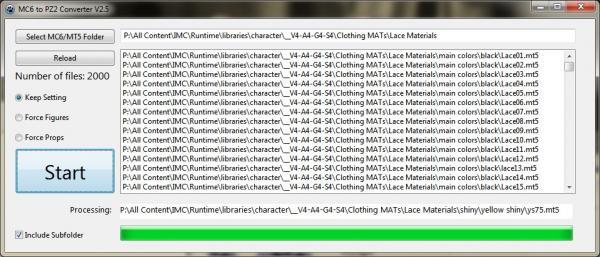








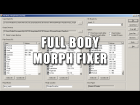









Run it and click on the program in your task bar so you know it is on top, even though you can't see it. If you click it again you should see the minimize animation coming from the far right. If you do, click it again so it is on top. Then hold down the windows key and press the left more …
I was investigating on this WIN 10 issue. I always use the recent Lazarus version. Good to know it runs.
P.S. works on my Win10 machine
Thanks so much for making this available. With the move of RDNA to DAZ I picked up a lot of stuff super cheap. But it turned out a lot of the items used mc6 or mtl5 files and I was wondering how I was going to use them.
Charlie
I worked a bit upon the program. You may have another look on the informations on the right side.
I can NOT get it to work with MT5 files, is there something "special" of "different" I need to do to convert MT5 files with this utility?
Thanks again for this utility - it is VERY generous of you. I am using the latest version.
It's now: Unrestricted use.
Ok for you?