by: mustakettu
Mustakettu85 »
Gallery | More DAZ Studio | 
Added 9 years ago
Format: Daz Studio 4.5 ( *.duf *.dson), Other
Categories: Hair
Usage Rights: Commercial renders OK, contents not for redistribution
Mustakettu85 »
Gallery | More DAZ Studio | Added 9 years ago
This is a very simple (and scary-looking) conforming head cover, the only purpose of which is to grow LAMH hair on. It fits the original Genesis by default, …
Format: Daz Studio 4.5 ( *.duf *.dson), Other
Categories: Hair
Usage Rights: Commercial renders OK, contents not for redistribution
|
log in to rate
Raters : 20 Views: 4,072 Downloaded: 1,067 |
|















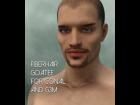



one request: Could you please change the (obj) save-to path in the free-player from the system drive to the content path defined in DAZ?
The system path is reserved for the system only and not enough space available for extra data saving.
Thank you.
This comment box is extremely inconvenient for any explaining, so you will need to consult other sources. There are multiple video tutorials on the website FurryThings dot com (LAMH official one), and there are also dedicated LAMH threads at the DAZ forums where you can ask. I'd post a link if it were possible here on ShareCG.
PS To get max quality, you should be exporting as more …
now I installed the player. I succeeded to start it and to attach a hair preset. In the "texture shaded" preview I see some haired cap. But not in the render.
Somehow I need a more detailed instruction about it.
Or is there a video tutorial available?
Sorry, but I'm completely new to LAMH.
There aren't any check-boxes in the popup-dialog.
If I want more …
now I installed the player. I succeeded to start it and to attach a hair preset. In the "texture shaded" preview I see some haired cap. But not in the render.
Somehow I need a more detailed instruction about it.
Or is there a video tutorial available?
Sorry, but I'm completely new to LAMH.
P.S. I'm using iRay render.
Do you have LAMH installed (available from the DAZ store)? Either the full version or the free player will do. The .lmh presets are easiest to attach via the LAMH pane. Check out the LAMH player manual to see how to enable the pane and use it to attach presets. You can find it on the FurryThings dot com website. // sorry ShareCG won't post links in comments //
that looks interesting. But how do I apply it to the Genesis characters?
Yes, I found the folder under "People". When clicking on "CapForHair" I get this purple-rosé suit on the head. But in the "LAMH Presets" there is nothing to select. In the files directory there are only .lmh files, which are not recognized by DAZ.
Are there any pre-requisits more …