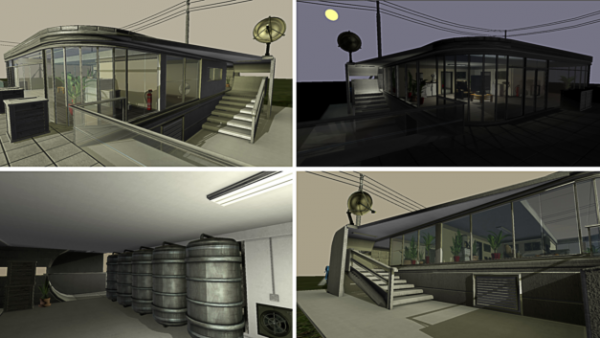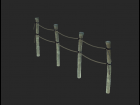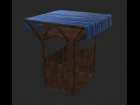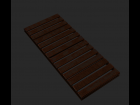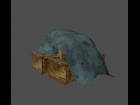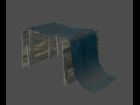This is my BGE-Playground, which I had created in Blender from 17.11.2013 to 10.12.2013 for fun.
Video - BGE Test Building 1.0
Basic control:
- W-Key - move forward
- S-Key - move back
- A-Key - move to the left
- D-Key - move to the right
- F-Key - jump
- Left Mouse Button - activate the lights
- E-Key - open Doors
- Left-Shift-Key - zoom in and out
- Space-Key - hold to run
Object controls:
- Right Mouse Button -throw the green navigation spheres which interact with the navigation mesh and tries to follow the PlayerBox-Object
- E-Key - throw the red navigation spheres which do not interact with the navigation mesh and tries to follow the PlayerBox-Object
- T-Key - throw the blue spheres which flee from the PlayerBox-Object
- Z-Key - throw the metallic spheres which lose their dynamics on 3 meters distance to the PlayerBox-Object
- G-Key - throw a simple sphere without special properties
- H-Key - throw the soft body object number 1, a softbody plane
- J-Key - throw the soft body object number 2, a softbody cube
- B-Key - throw a destructible box
- Q-Key - restores the dynamics of
all the objects which have suspended
their dynamics
Daylight control:
- you can control the daylight/daytime by
pressing the + and - key right to the Numpad.
2D-filter control:
- you can activate and deactivate the standard 2D-filter by pressing
1,2,3,4,5,6,7,8,9,0-key on the Numpad
Navigation Mesh Test EXTREME
Fun with Suspend and Restore Dynamics
Building Update (just added some old 3d Models)
Building Update (controllable ceiling lights and doors)
« Less