by: wtimmins
Will »
Gallery | More Materials | 
Added 8 years ago
Format: DAZ Studio *.daz *.ds *.dsb
Categories: Other
Usage Rights: Commercial & Personal Use
Will »
Gallery | More Materials | Added 8 years ago
This pack of shaders allows use of noise functions to generate patterns of bump, color, and more. Usable at close range and distant without tiling problems, …
Format: DAZ Studio *.daz *.ds *.dsb
Categories: Other
Usage Rights: Commercial & Personal Use
|
log in to rate
Raters : 29 Views: 5,159 Downloaded: 1,332 |
|





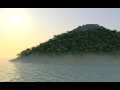
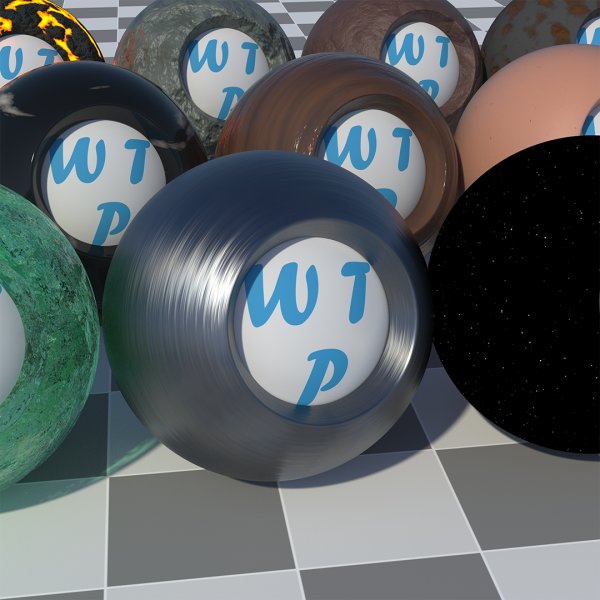








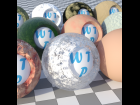


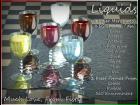




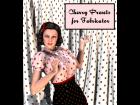
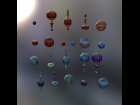
Features:
Procedural Perlin Displacement, so you can create complex shapes.
Worley noise, which creates all sorts of interesting more coherent patterns than Perlin.
Tiles/bricks, so you can easily fill in detail on various objects.
It's exciting stuff, can't wait to wrap it up.
Even if you ultimately decide to do it differently, it's worth trying first.
Thank you, Drtwitch!
As for settings and bolts...
One thing that's useful is going into various patterns and checking what thresholds/settings they use. So if you, say, want star-like pinholes as more …
One thing I was hoping to find documentation on are some of the procedural settings you use. I am experimenting but that is tedious and the google searches on iray and "base color tiling" are not giving me anything useful.
WTP Base Bump and Brown cotton give this error message: data/goldtassel/pirate/pirate hair/uv sets/goldtassel/base/default.dsf
Suit Button gives this error message: data/sicklemar/businesssuit/smbsjacketg/uv sets/sicklemar/base/default.dsf
I thought you'd like to know. :)
One minor thing, as just a heads up, the Seaweed Decal shader gives an error message: "Could not find file: /Textures/Colors/Middlegrade.png"
Other than that small hickup they look like they work wonderfully! Thank you so much for sharing your hard work with us! :D