by: 3dcheapskate
3DCheapskate »
Portfolio | Gallery | More Poser | 
Added 8 years ago
Format: Poser (.pp2), Poser Material (.mts, .mzs.mc6, .mcz. .bum ...)
Usage Rights: Non-commercial use only
Categories: Toys (Childrens), Other
3DCheapskate »
Portfolio | Gallery | More Poser | Added 8 years ago
For texture painting the old-school way.
N.B. 17th Oct 2016 - Usage rights changed from 'Unrestricted' to 'Non-commercial use only' just in case. The …
Format: Poser (.pp2), Poser Material (.mts, .mzs.mc6, .mcz. .bum ...)
Usage Rights: Non-commercial use only
Categories: Toys (Childrens), Other
|
log in to rate
Raters : 13 Views: 1,695 Downloaded: 396 |
|
| Feedback & Discuss | Post a Comment |
| manekineko (8 years ago) | Inappropriate? |
| 3DCheapskate (8 years ago) | Inappropriate? |
| manekineko (8 years ago) | Inappropriate? |
| dzdeep (8 years ago) | Inappropriate? |
| Thebes (8 years ago) | Inappropriate? |
| 3DCheapskate (8 years ago) | Inappropriate? |
| 3DCheapskate (8 years ago) | Inappropriate? |
| mac2010 (8 years ago) | Inappropriate? |
| 3DCheapskate (8 years ago) | Inappropriate? |
| hypnagogia (8 years ago) | Inappropriate? |
| 3DCheapskate (8 years ago) | Inappropriate? |
| 3DCheapskate (8 years ago) | Inappropriate? |
| 3DCheapskate (8 years ago) | Inappropriate? |
| 3DCheapskate (8 years ago) | Inappropriate? |
| 3DCheapskate (8 years ago) | Inappropriate? |
| 3DCheapskate (8 years ago) | Inappropriate? |
| thelufias (8 years ago) | Inappropriate? |
| Teri Perkins (8 years ago) | Inappropriate? |
| dave eyre (8 years ago) | Inappropriate? |
| 3DCheapskate (8 years ago) | Inappropriate? |
| 3DCheapskate (8 years ago) | Inappropriate? |





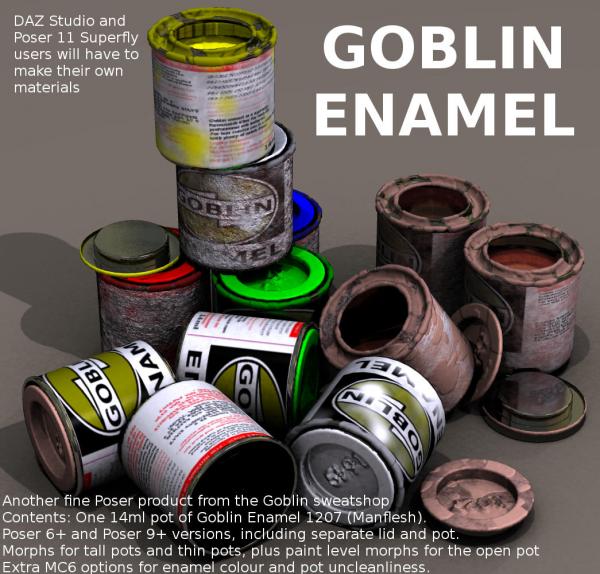









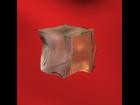

 Wii Remote
Wii Remote





