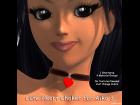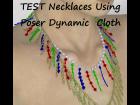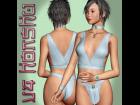Three PP2 files with three test versions of a dangly earring fixed at two points (I think the attachment points are referred to as lobe and cuff). Pseudo Bajoran you could say...
Details and background info in the thread on the SM Poser forums here https://forum.smithmicro.com/topic/1517/experiments-in-creating-necklaces-etc-for-use-in-poser-s-cloth-room/74
BajTest4 is the original sticky one, BajTest5B has the free dangles starting sticking out horizontally so they don't stick, and BajTest7 has the extra chain connecting the two free dangles plus a couple of red gems replacing some links.
3 second video of BajTest5B (with gold mat applied) here https://www.youtube.com/watch?v=EfhFFvpgM1A
README (cos you won't!)
This dynamic Poser earing prop is for Poser only.
N.B. This is a test prop. Please test it and let me know of any problems, ways to improve it, etc.
Basic steps to allow the earing to drop and settle into a realistic position:
1) Load V4 in default pose (don't think the props are smart?)
2) Load one of the props from this zip
3) The default is 30 frames of animation - I find that around 90 (minimum) are necessary
4) Go to Cloth Room
5) "New Sim", set end frame to 90
6) "Clothify", select the 'BajTest#' prop that you just loaded
7) "Collide Against", select just V4's head and neck. Maybe chest too, maybe right collar.
8) I set Collision Offset = 0.1 and Collision Depth = 0.2 (my units are inches - not sure if that matters here?), and set both Static/Dynamic Friction to zero
9) "Calculate Simulation" and watch what happens.
Note: As long as Vicky's in the default pose at frame 1 it should work - I had her starting to shake her head at frame 2 on the test videos I uploaded (I think I set frame 5 as a keyframe with head twist 20 or something like that) « Less













 Pretty-n-Pink II
Pretty-n-Pink II