Convert your faceshift captures to PZ2 files. The converter is written in Javascript and can be run by dragging the included FS2PZ2converter.html file onto Firefox or Chrome. Some browsers may not work. If that's the case try a different browser. The included runtime contains a number of morphs and and erc file that maps the blend shapes to your default character morphs (plus a few custom morphs). This was written to work with V4 and M4 but can be modified quite easily to work with any character. The key to modification is in the erc.pz2 file.
In this file you will see a bunch of code chunks like this:
// EyeBlink-L < faceshift blend shape names
targetGeom PHMEyeCloseTopL
{
valueOpDeltaAdd
Figure
head:1
faceshift-EyeBlink-L
deltaAddDelta 1.2
}
All you need to do is change the targetGeom partial morph reference to that of the morph you want to have controlled by that particular faceshift blend shape. The other value you will want to experiment with is the deltaAddDelta value. A value of 1 will adjust your morph at a 1 to 1 ratio of what was captured by faceshift while a negative 1 value will control your morph inversely to what was captures. A value of 1.5 for instance would make your morph respond one and a half times more intensely than what was captured. So basicly tweaking the deltaAddDelta multiplier value will control the intensity of how the fs captured movement effects your morph.
You will also need to configure faceshift to output your txt blendshapes according to the list that is visable at the top of the FS2PZ2converter.html file which can be view by opening that file in a text editor.
This was created to be used in Carrara so it has not been tested in any other programs but there is no reason it shouldn't work in any program that reads pz2 files and uses morphs for facial motion. « Less












 Fairy Alien
Fairy Alien
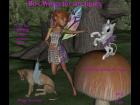
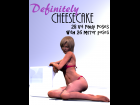






I know Xbox 360 Kinect and Xbox One Kinect. Other 3D cam not real to find and buy.
What 3D cam better use with FaceShift?
And your convert working with FaceShift 1.2 version?
here is where i think the confusion is at :
1- On the target mapping on faceshift, I see under blendshapes:
Faceshift : EyeBlink_L / target : Genesis8MaleBlendShapes.Genesis8Male_EyeBlink_L
So what do i have to change the initial "PHMEyeCloseTopL" with more …
"You will also need to configure faceshift to output your txt blendshapes according to the list " how can I do that ? knowing i'm using "Faceshift 2015" :/
Thank you very much for your generous supply and the feedback.
As far the issue goes, I exported the selected joints and got them mapped and all, it's all good on the faceshift end. I tried the modify what you said, and here is the issue:
On faceshift, it shows the name of the target to be : Genesis8MaleBlendShapes.Genesis8Male_JawOpen
When I use that to replace the more …
Once those have been remapped save the file and then use it to convert the FS output to a PZ2 file. Next import the output of the file into Daz Studio using whatever method is used to import PZ2 motions onto a character. I use Carrara so I'm not familiar with Daz Studio.
Hope this helps!
LooK at the top of the file for this:
//C#,blendshape, multiplier
var morphsArray = more …
my friend has a working copy of faceshift
Please explain what you need to do.
I posted the rumtime in to the daz ,poser derectory
It works as a standalone script?.
Or should I put Fs_2 format file in the browser web site in you folder.
Please hep many Daz users want to know :)
Thanks
Best regards
I do not heve FS2 file
Please help how is it works?