by: mcphylyss
MCphylyss »
Gallery | More Scripts | 
Added 7 years ago
Format: Other
Categories: Utility/External
Usage Rights: Non-commercial use only
MCphylyss »
Gallery | More Scripts | Added 7 years ago
Simple script that converts daz3D poses files from a model to another.
Supported models are currently G1, G2, G3, G8.
unzip archive file wherever you want …
Supported models are currently G1, G2, G3, G8.
unzip archive file wherever you want …
Format: Other
Categories: Utility/External
Usage Rights: Non-commercial use only
|
log in to rate
Raters : 66 Views: 30,143 Downloaded: 5,420 |
|
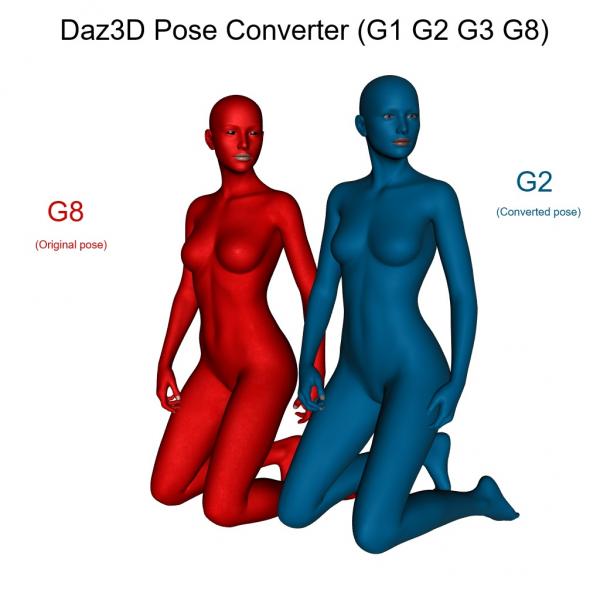













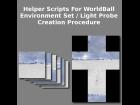




BTW: This is a standalone app. It doesn't integrate into DAZ. After convertig a selected pose folder in your library, you'll find the converted poses in a newly created folder in the script/app folder (Not in your library!). You have to manually copy the converted poses more …
but When i do the click on G2 to G3 , it opens a window where I select my BVH folder .. but it doesn't do nothing .. the folder : converted poses is empty . what have I miss to do ??
Are you going to support it?
https://www.daz3d.com/genesis-9-starter-essentials
A) Do you apply a pose native for G8 to a G3-->awkward pose. The run the script and pose of figure gets fine OR
B) enter the folder of poses for G8, run the script to obtain NEW set of poses that work for G3?
This is a basic question!!
A) Do you apply a pose native for G8 to a G3-->awkward pose. The run the script and pose of figure gets fine OR
B) enter the folder of poses for G8, run the script to obtain NEW set of poses that work for G3?
This is a basic question!!
I almost want to cry. This is a game changer!!!
A super-fast batch converter to do ALL the converting I needed for SO long!
Where is your Donate button?? I really want to give a small donation for if I don't, I feel like I am robbing you!
Converted some base poses from G8 to G2/G1. Works fine.
Excellent script, I appreciate you providing it.
Is there a quick way to convert a bunch of .dsa to .duf, without saving every single pose manually?
Used to convert this:
https://www.renderotica.com/store/sku/48472_Strip-show-for-V6
To G8 :3 Now we can let the pants go down ;)
Strangeley though it doesn't work for me.
I tried converting a whole lot of G2 Poses to G8 using the Windows-Exe. It converts them in a heartbeat. Thumbnails and files are all where they're supposed to be saved. But when trying to load the converted poses on a g8 figure later, nothing happens. G8 just keeps standing there in a zeroed stance...
I more …
On the other side, I'm proud to anounce you that I almost finished a new program that I'd like to sale within 6 months, wich manages positions / more …
I always "forget" that its a standalone, so its not inside my content, and therefore i can never find it.
Im serious......lol
So I always come back here to find it, but sometimes I can spend an hour trying to find it.
I forget what its called, so i search for scripts and always looking for red and blue people because more …
Thanks for the quick reply!
Glad to know that formating files through Daz works.
So the problem comes from the pose set that probably uses a syntax I didn't know at first.
If you could PM me a Polish file, I'll be able to fix that in a few days! (I'm working on several other projects at the same time, so I'll do it when I'll have time...)
Thanks again!
> Daz, saving it as a pose preset, then convert that pose preset file.
I was able to convert it this way.
Not very handy, but it should do the trick in a first time...
@everybody : several people had problems with the script. I could fix that, but PLEASE, be more specific :
- "It doesn't work"... but what happenned exactly?
- Are you using windows exe / source code version?
- Can you make it work with other poses?
- Are you installing Daz datas manually, with Daz content MGR, or directly through Daz more …
Unable to convert successfully.
Other Polish poses also failed.
Many thanks for sharing this script!!
It is working very well on all poses I tested so far
Thanks you man, you rock
The folder remains blank - no files converted - after supposed conversion.
If you make a V4 to any figure too it would be perfect and the best there, even though you say G1 and V4 are almost the same.
Frankly, this product should be SOLD.
Works like a charm. A no nonsense straight to the point prog. Does exactly what most people want for a pose converter.
If that's what you meant, I'll send you a doc as soon as as I can.
Thanks very much :)
Going to give this a try.
I had the "commercial" scripts. Could never figure out why they did a V4 to G1, V4 to G2, G2 to G3, G3 to G8.
That's no good if you have a G1 pose you need converting!
I did use a "pose builder" script that's supposed to work but it did a far worse job that this!
At last I have the means to multiconvert - thanks again!!!