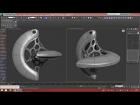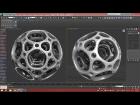Modeling A Roadroller Car | Tutorials |
Hello and welcome to the Making of my ROAD ROLLER CAR. Part 1 of the tutorial.

First let me introduce my self,I am Fahid Mohammad and this is my first car modeling tutorial. The concept behind this is the name itself "ROAD ROLLER CAR". I tried my best to explain every step in developing this Car and added many references of images so its easy for you to find out the process. The first image is the basic shape or a spline reference of my model. (figure-1).

After making the basic spline shape I extrude the splines and I got somthing this. (figure-2)

Then I convert the main spline body into editable poly and then add edge in the center of the model to get the half part of the model for the "Symmetry" operation (figure-3)

Then i add "Symmetry modifier" to make the other half instance of the model finetuning work is also done (figure-4)

Then I start adding more details to the model begining form the bottom edge of the arch see (figure-5)

After making the shape of tyre guard i apply "Mesh Smooth" modifier to get the smoothness and also digg the headlight area see (figue-6)

Then I detach the door part from the main body see (figure-7)

After making the door I start the glass work. For that first I collaps the model to a single object becouse we previously used "Symmetry and Mesh Smooth Modifiers" to get the smoothning and half instance. After collapsing select the one edge and then looped the edges and hold shift key and scale the edges then I switch to vertex mode and weld the group of vertex then I endup with one vertex after thinking what to do with that one vertex then i finelly decided to remove that one also.I have added a sequence of images to explain very neatly just check out..
Selecting an edge
Looping the edge
Scaling the edges
Welding the edge
Removing the vertex
Result
And I done the same for the remaining glass area See (figure-8)

Finaly I add support border for the glass and headlight area see (figure-9)

So hear is the final output of the Part 1 tutorial.of " THE ROAD ROLLER CAR".

Hope you like it
C&C Welcome E-mail velcasystem@hotmail.com , admin@voltzsociety.org , fahid_2003@yhoo.co.in
Fahid Mohammad »
Gallery | More Tutorials | Added 17 years ago
Tools: 3DS Max (Autodesk)
Subject: Modeling
|
log in to rate
Raters : 2 Views: 1,468 |
|
| Feedback & Discuss | Post a Comment |