~*~ During the night, Iyov's mulberry wood bookend sprouted, grew, and a faerie door appears! In the elven world, two sisters see that a faerie door has become active; they decide to go through and explore. Sylfie is wary, but Sydni is curious and utterly unconcerned, and analyzes her new surroundings, wondering what sort of people live here. ~*~
There are two faerie door models provided, one intended to show how the faerie door appears in the fae world, and the other showing how it manifests itself in our world.
In Superfly, raise mesh light samples to 15-25. For the Firefly IDL version, render with IDL engaged, giving both irradiance caching and indirect light quality 67% or better. The "fae side" version should load with a point light already positioned and parented within the bioluminescent globe.
The door opens with Y-rot; max is about 125 degrees, beyond that you hit leaves/branches, or the statue's knee.
There is an alternative faerie world image at \runtime\textures\seachnasaigh\Faerie Door P11
Just replace the image map in the material room to change the faerie world from night to day, or use the MT5 in the materials\Faerie Door library. There are also MC6 to texture dolls as statues (Aiko 3, Dawn, Roxie, and V4.2).
There are statue poses for those dolls in poses\Faerie Door. Make sure your doll is scaled up if the PZ2 fails to do it. 200% for A3 and Roxie, 185% for Dawn and V4.2
If you have CR2 hair or clothes on the statue doll, you'll need to scale those figures up to match.
This should work with Firefly IDL self-illumination in P9/Pro2012 and later. It will probably work in P5+ albeit you'll need to use Poser lights for illumination effects.
Free for both personal and commercial renders; do not redistribute.
Copyright seachnasaigh 2018 « Less















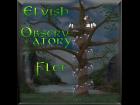
 elvish observatory flet - Poser
elvish observatory flet - Poser

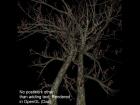



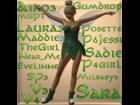

@Shante: The statues are included. They are separate props from the rest of the faerie door model, so that you can delete them. I included statue poses for A3, V4.2, Roxie, and Dawn, and material files, so that you can use them for statues if you wish.