by: mcphylyss
MCphylyss »
Gallery | More Scripts | 
Added 7 years ago
Format: Python (.py, .pye), Other
Categories: Utility/External
Usage Rights: Commercial & Personal Use
MCphylyss »
Gallery | More Scripts | Added 7 years ago
Export any scene with all its assets into a new folder as if it was a standalone library.
Allows you to share a scene between several PC without having …
Allows you to share a scene between several PC without having …
Format: Python (.py, .pye), Other
Categories: Utility/External
Usage Rights: Commercial & Personal Use
|
log in to rate
Raters : 15 Views: 5,345 Downloaded: 822 |
|










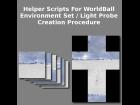

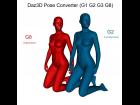






whatever you did for the mulitple filenames does not work when using one filename. 2.3 breaks on a single file with the error below. the first and the last letter are getting hacked off in the for loop (line 145 and following)
Could'nt find: /Daz/Game/Characters/scene.du
Exception in Tkinter callback
Traceback (most recent call last):
File "Tkinter.pyc", line 1410, in __call__
File "", line 149, in export_scene
File "shutil.pyc", line 88, in copy
File "shutil.pyc", line 52, in more …
I don't know why poses are not extracted, but if you send me an exemple scene I'll take a look at it!
For some reason activepose changes do not transfer to a new pc with an empty library.
I copied all files extracted to the new library and everything works except for activepose adjustments. The characters are back in their initial pose.
Copying the scene files to a machine with identical library works though. (but I want to prevent copying gigabytes of data to more …
For some reason anipose changes do not transfer to a new pc with an empty library.
I copied all files extracted to the new library and everything works except for anipose adjustments. The characters are back in their initial pose.
Copying the scene files to a machine with identical library works though. (but I want to prevent copying gigabytes of data to the more …
I got rid of the 100 LFs that scroll messages off the screen.
I have assets in several folders and alway seem to end up with missing files in the exported folder.
Thanks! A great tool at any rate.
Just make sure that all assets in your scene are located in the same DAZ library folder on your hard drive(s), or you end up with empty export folders because the exporter can't find those assets.
PS: I just got an idea, is your selected scene in the same folder as the daz lib? if not you should try it, let me know!