by: highlander21
Highlander »
Gallery | More Software | 
Added 6 years ago
Categories: 3D Apps, 3D Modeling, Poser, Windows PC OS, Other
Usage Rights: Unrestricted use
Highlander »
Gallery | More Software | Added 6 years ago
The Full Body Morph Fixer is a morph reset tool that can reset specific parts of a morph back to its original shape. More specifically, this tool … more »
Categories: 3D Apps, 3D Modeling, Poser, Windows PC OS, Other
Usage Rights: Unrestricted use
|
log in to rate
Raters : 14 Views: 4,771 Downloaded: 748 |
|


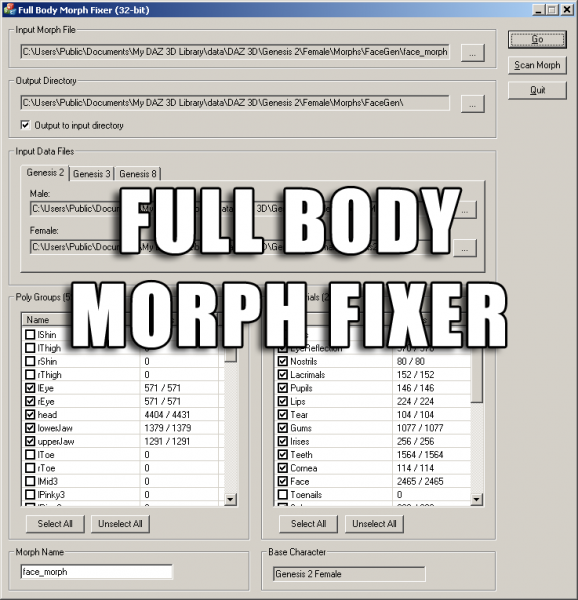








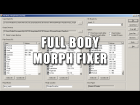









I tried:
C:\Users\USERNAME\Documents\My DAZ 3D Library\data\DAZ 3D\..
But even after correcting the fallback location to the exact same path you said (Only the Genesis 2 Base, as it's the one I need) it's still giving me the same error.
Could it be that it has to do with me downloading the content from "My more …
C:\Users\Public\Documents\My DAZ 3D Library\data\DAZ 3D\Genesis 8\Female\Genesis8Female.dsf
Well, I tried and it always spits out an error while scanning the base. "No base character file loaded. Check your input sources." No matter how I move the location of "My DAZ 3D Library" like described on the readme, still no luck.
By locating the files manually like on the "Eyes & Jaw Morph Fixer" I don't have any problems at more …
Eyes & Jaw Morph Fixer worked like a charm.
I wanted to try this tool too, but the "Input Data Files" option seems to be missing (unlike the other tool) or am I just too dumb to find it?
this made my day .. just perfect
works like a charm
--ms