by: ocelot1300

Added 6 years ago
Format: Daz Studio *.daz *.ds *.dsb
Categories: 3D Models, Clothing, Female
Usage Rights: Non-commercial use only
ocelot1300 »
Gallery | More DAZ Studio |Added 6 years ago
A Supergirl outfit made by Jerry Jang, commissioned by me. It has two 'modes'; one with the coat open and one with it closed. There are a few problems … more »
Format: Daz Studio *.daz *.ds *.dsb
Categories: 3D Models, Clothing, Female
Usage Rights: Non-commercial use only
|
log in to rate
Raters : 17 Views: 12,648 Downloaded: 1,815 |
|














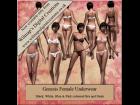

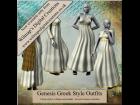

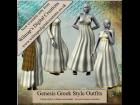

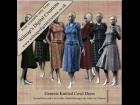
https://render-state.to/supergirl-argo-outfit-g8f-dforce/
How can i solve this?
Rename the folder \data\J3D\SuperGirl\SG-CoatOpen\UV Sets\Jú +D\ to this: \data\J3D\SuperGirl\SG-CoatOpen\UV Sets\JˇD
DO that and the open coat load correctly
(Don't waste time looking for tha Ascii code as I did, just select and copy it from here ;))
Rename the folder \data\J3D\SuperGirl\SG-CoatOpen\UV Sets\Jú +D\ to this: \data\J3D\SuperGirl\SG-CoatOpen\UV Sets\JˇD
DO that and the open coat load correctly
(Don't waste time looking for tha Ascii code as I did, just select and copy it from here ;))
Everything is there ind looks amazing Jerry Jang did a fantastic job and you are awesome for sharing, thanks again