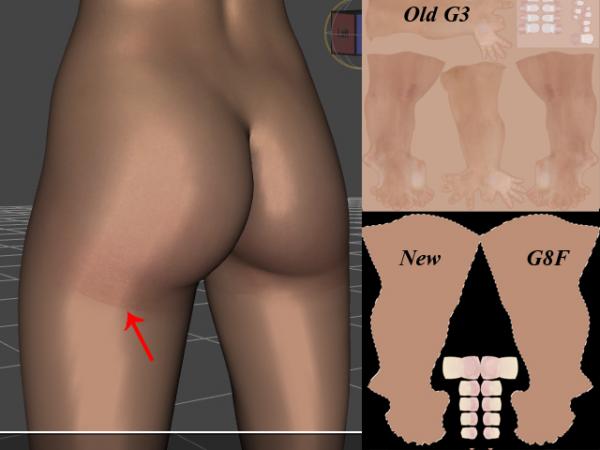Changing the legs has proven to be very difficult. I worked and worked on it. To find out were things are I put color dots or sometimes lines on the surfaces to see where things go. In the next picture I will show this technique. In this picture I selected the legs of G8F by using the Magic Wand Tool in Photoshop. I clicked on the black background, then inverse the select to give me the legs (and toenails). Then I used the Quick Selection Tool to minus out the toenails to get just the legs. I picked an average skin color from the torso to alt + delete this average color into where the legs are selected, giving them a mono color. Then I cloned the torso leg line onto the top of the legs as best as I could. There is still on the upper back legs darker areas on the torso that need to be blended into that average color (Red Arrow). A mixture of this average on the upper back legs and on the leg line of the torso will hopefully make that line go away. But I must find where it is, hence the color dots. See next picture here:
https://sharecg.com/v/95072/view/1/3D-and-2D-Art/Changing-The-Blond-G3-Model-To-G8F-Process-Dots
« Less